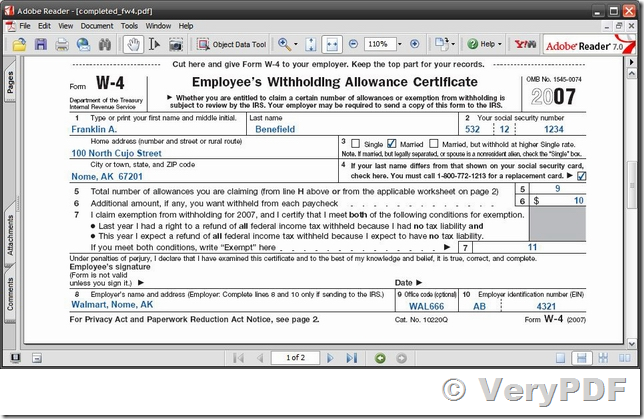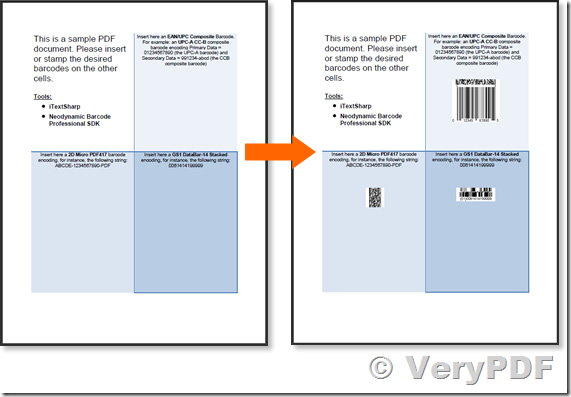You have so many different PDF programs I am overwhelmed to figure out which one(s) to buy.
What I need to do is this...
- I have an existing fillable PDF file
- I will write a script/batch file to put on the user's desktop
- My script will make a copy of the PDF file
- I need to insert a number into one of the form fields of the PDF (I would generate this number with the script)
- I need to stamp a barcode using the above number into a particular location on the PDF
- I need to stamp another barcode (generated from the script) into another location on the PDF
- My script will then open this PDF in Adobe Reader so I can fill in the remaining fields and then save the document to a folder.
Which of your programs do I need in order to (from a script/batch) a) add the number to the form field and b) stamp the two barcodes where required.
Thank you very much,
Customer
---------------------------------------------
Thanks for your message, you may use following products to achieve your task,
1. You can use PDF Form Filler SDK to fill some fields first, PDF Form Filler SDK can be downloaded from this web page,
https://www.verypdf.com/app/pdf-form-filler/try-and-buy.html#buy
https://www.verypdf.com/pdfform/pdfform.exe
2. You can use PDF Stamp Command Line to stamp barcodes to PDF pages, PDF Stamp Command Line can be downloaded from this web page,
https://www.verypdf.com/app/pdf-stamp/try-and-buy.html#buy-cmd
https://www.verypdf.com/pdfstamp/pdfstamp_cmd.zip
3. After you fill the fields and stamp barcodes to PDF pages, you can use PDF Form Filler to fill the remaining fields by manual,
https://www.verypdf.com/app/pdf-form-filler/try-and-buy.html#buy
https://www.verypdf.com/pdfform/pdfform.exe
We hope above products will meet your requirements, if you have any questions for these software, please feel free to let us know, we will assist you asap.
VeryPDF