Dear Sir or Madam,
We need to capture a print job sent from a medical device. The medical device only has a PS driver for an HP printer.
The idea is to point the device to my computer IP address and to have some software therein capture the print job (as if it was a printer) and then convert the print job to pdf.
Can your software do that? If yes, could you educate me on how to accomplish this? Which software modules/programs do I need to purchase?
I would like to test your solution prior to purchasing it.
Looking forward to hearing from you, I thank you in advance.
Medical Device Security
Clinical Engineering Dept.
---------------------------------------------------------------
Thanks for your message, we have more types of Printer Capturer software, you can use them to capture print jobs, you can download and test all of them from following URLs,
Solution 1. VeryPDF HookPrinter SDK
With VeryPDF HookPrinter SDK software, you can capture printer output that would normally go to a communications port such as LPT1. Useful for second stage processing such as creating PDF files, ripping, or distribution of printer output.
You can download and test VeryPDF HookPrinter SDK from following web page,
https://www.verypdf.com/app/hookprinter/index.html
https://www.verypdf.com/dl2.php/HookPrinter.zip
Please refer to user manual of VeryPDF HookPrinter SDK from this web page,
https://www.verypdf.com/app/hookprinter/user-guide.html
Solution 2. VeryPDF docPrint Printer Capturer
A HookPrinter function has been integrated into docPrint Pro v7.0 software, named VeryPDF docPrint Printer Capturer Version. VeryPDF docPrint Printer Capturer is a special version of docPrint which contain two virtual printers and a Printer Capturer module, after you install it, you will see two virtual printers appear in the Printer&Fax folder, after you enable Printer Capturer Module and print a document to any Windows Printer (except for docPrint), docPrint Printer Capturer will work by following steps,
- You enables Printer Capturer Module and print a document to "HP LaserJet Professional P1108" or other printers,
- Printer Capturer Module (HookPrinter) will capture this print job, redirect it to docPrint virtual printer,
- docPrint virtual printer will convert this print job to PDF, PS, EPS, TIF, JPG, PNG, BMP, GIF, etc. formats first, and then forward original print job to original printer ("HP LaserJet Professional P1108" or other printers) for printing continue,
- OK, the original printing process will continue and without any interruption, at same time, you will get PDF, PS, EPS, TIF, JPG, PNG, BMP, GIF, etc. formats in the predefined folder.
docPrint Pro v7.0 software can be downloaded from this web page,
https://www.verypdf.com/app/document-converter/try-and-buy.html#buy_pro
Please by following steps to test "-hookprinter" option,
1. Download and install docPrint Pro v7.0 version,
https://www.verypdf.com/artprint/docprint_pro_setup.exe
2. Run following application to set Printer Capturer options,
"C:\Program Files (x86)\docPrint Pro v7.0\artprint.exe" -hookprinter
- Please click "Install HookPrinter" button to install Hook first.
- Please click "Apply" and "Save&Close" buttons before you print a document to any Windows printer.
- OK, HookPrinter will capture printed documents automatically.
*Note: You MUST close this dialog before print any document.
Also:
- You need select a folder for "Save Captured Documents to" option to save the captured documents.
- You need click "Install HookPrinter" button to install Printer Capturer.
- You need click "Save&Close" button to close this dialog.
- When you print a document to an arbitrary Windows Printer, you will get the captured documents appear in predefined folder automatically.
"-hookprinter" option will capture everything that you sent to any Windows Printer (except for docPrint printer). If you want just print a document to docPrint first, and then forward to other printers, you can use "-forward-options" option to do the Printer Redirection, for example,
"C:\Program Files (x86)\docPrint Pro v7.0\artprint.exe" -forward-options
You will see following dialog, you can build a "Printer Redirection Relationship" between docPrint and target printer,
After you set the necessary options, click "Save&Close" button to close this dialog, you can print a document to docPrint, docPrint will redirect the print job to predefined printer automatically.
"-hookprinter" and "-forward-options" are two different printer capture and forwarding methods, you can choose either one according to your requirements.
Solution 3. Print a document to docPrint or docPrint PDF Driver and save to a new PDF or image or other formats.
This solution is simple, after you install the docPrint Pro software, you will see two printers appear in the Printer&Fax folder, docPrint and docPrint PDF Driver. You can simple print a document to docPrint or docPrint PDF Driver and save to a new PDF or image or other formats easily.
VeryPDF
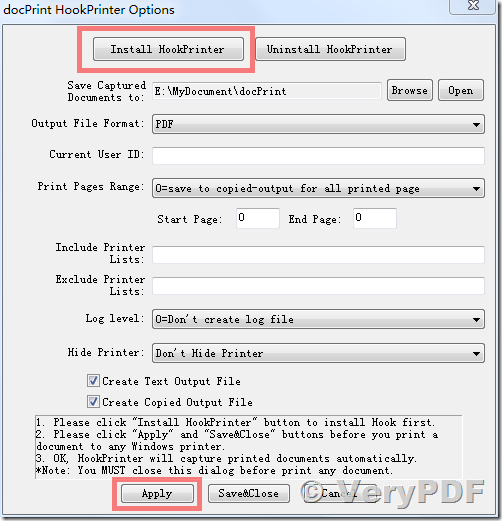
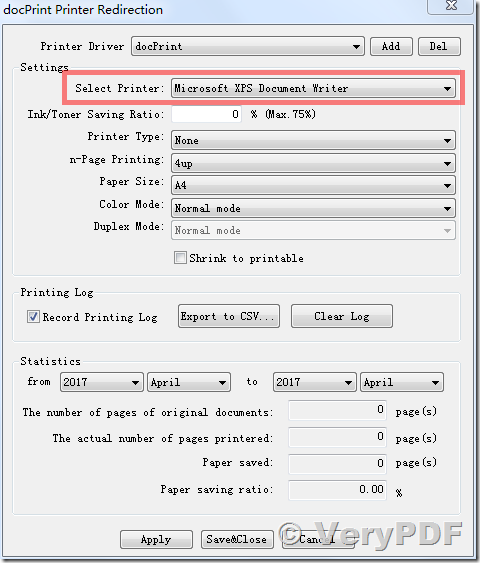
I have installed the “VeryPDF docPrint Printer Capturer” and enabled the “-hookprinter” option.
This seems to work for print jobs started from my PC, but I’m sorry to say I still haven’t found the solution to my main issue: the print job I need to capture comes from another device on the network. Since I cannot install software on that ‘remote’ device… Can one of your solutions capture that print job?
Kindly advise.
Thanks for your message, after you install “VeryPDF docPrint Printer Capturer” and enabled the “-hookprinter” option, you can capture all print jobs which printed from local system to both local printers and network printers, for example, if you print a document to a network printer on local system, “VeryPDF docPrint Printer Capturer” will capture it and save to PDF and other formats automatically. However, it can’t capture the print job if you print a document on remote system to remote printer, because “VeryPDF docPrint Printer Capturer” can’t touch the remote print job completely, it can’t capture the print jobs which you print from local system.