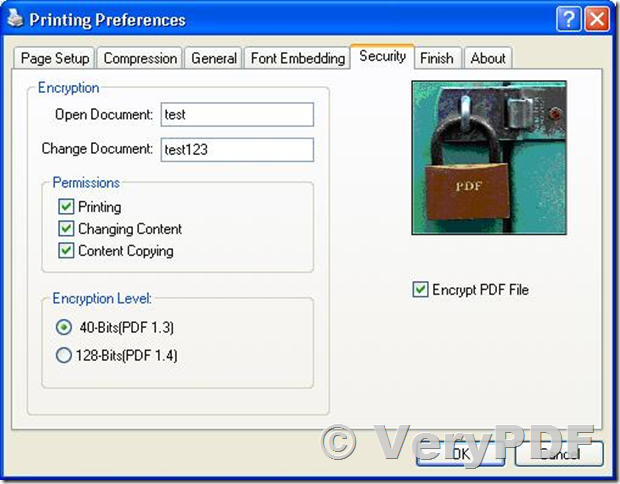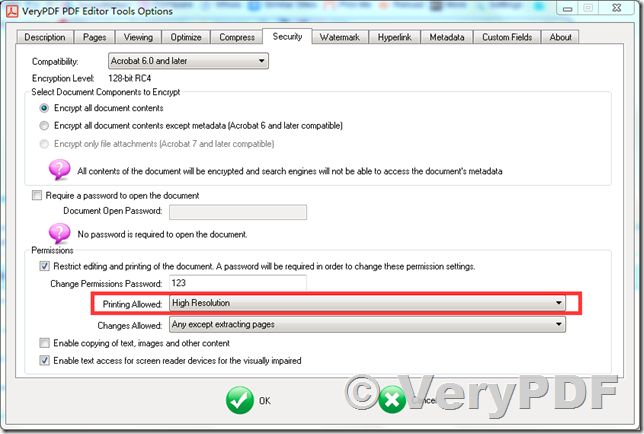Hi,
I am using PDFcamp Printer from a vb application I created.
I have been using it to create pdf documents that are not locked. This has been working perfectly for years.
I would like to create documents that are locked for everything except printing.
I have been trying to do this by changing the security settings in printing preferences for the pdfcamp printer.
I am not having any success. Not sure if this is how I would do it or maybe I don't understand what all security the settings are.
Could you please help me with this. It is fairly urgent for me to do this.
Customer
------------------------------------------------
Thanks for your message, in the 32bit PDFcamp Printer software, please select "Permission->Printing" option in "Printing Preferences" dialog, then you can enable printing option in the PDF file, please look at following screenshot,
VeryPDF
------------------------------------------------
Thank you for the prompt response.
I understand and it is now working for the 32 bit version.
I also use the 64 bit version.
It doesn't have the same permissions section in the printer preferences.
How do I lock the pdf for changes and copying in the 64 bit version?
Jim
------------------------------------------------
In PDFcamp Printer x64 version, you can use "VeryPDF Batch PDF Editor Tools" application to encrypt the PDF files, please look at a screenshot in attachment.
"VeryPDF Batch PDF Editor Tools" is included in PDFcamp Printer x64 version.
VeryPDF