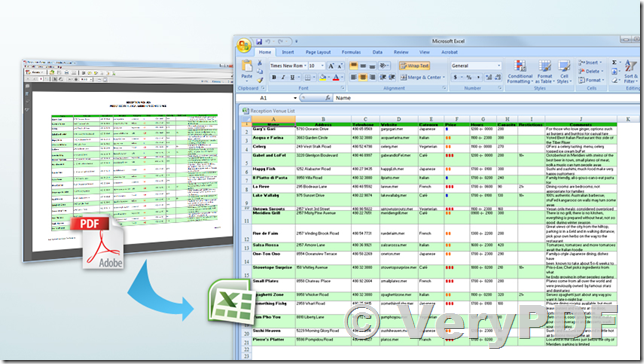I am evaluating SDKs that allow to convert PDF to Excel and preferably PDF to CSV.
Your site does not have the try version online and directed me to contact you.
I found the information on your site at this address:
Thanks
Customer
-----------------------------------------
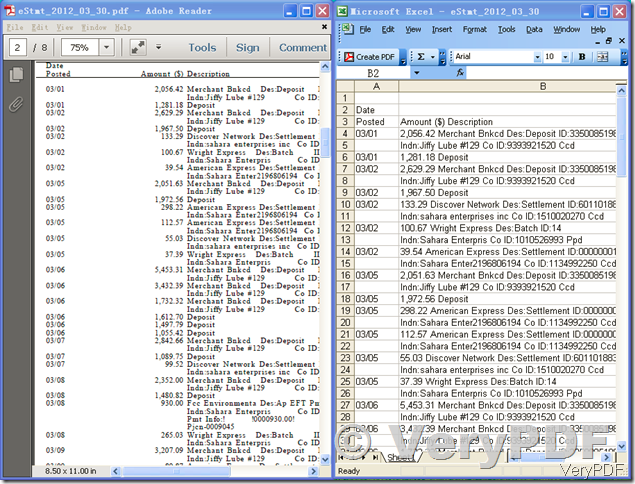
Thanks for your message, we have two types of PDF to Excel Converter SDK,
![]() 1. Convert plain text based PDF file to Excel Spreadsheet.
1. Convert plain text based PDF file to Excel Spreadsheet.
You can purchase "PDF to Excel SDK Developer License" from this web page,
https://www.verypdf.com/pdf-to-excel/try-and-buy.html#buysdk
if you wish evaluate the functions of this SDK, you may download "VeryPDF PDF to Excel Converter GUI" from this web page,
https://www.verypdf.com/dl.php?file=verypdf2excel.exe
"VeryPDF PDF to Excel Converter GUI" and "PDF to Excel SDK" are based on same source code, if the GUI version works fine to you, the SDK version will work fine for you too.
![]() 2. Convert scanned PDF file and Image files to Excel Spreadsheet,
2. Convert scanned PDF file and Image files to Excel Spreadsheet,
You can use "VeryPDF OCR to Any Converter SDK/COM" to convert scanned PDF and Image files to editable Excel Spreadsheet, you may download "VeryPDF OCR to Any Converter SDK/COM" from this web page to try,
https://www.verypdf.com/app/ocr-to-any-converter-cmd/try-and-buy.html#buy
https://www.verypdf.com/dl2.php/ocr2any_cmd.zip
https://www.verypdf.com/dl2.php/ocr2any_sdk.zip
after you download it, you can run following command line to convert from scanned PDF file to editable Excel Spreadsheet easily,
-ocr2excelmode <int> : set output Excel format when -ocr2 used
-ocr2excelmode 0: One big sheet + All page sheets
-ocr2excelmode 1: All page sheets
-ocr2excelmode 2: One big sheet, default mode
ocr2any.exe -ocr2 -ocr2excelmode 0 test_table_ocr.pdf _test\_test_table_ocr.pdf.0.xls
ocr2any.exe -ocr2 -ocr2excelmode 1 test_table_ocr.pdf _test\_test_table_ocr.pdf.1.xls
ocr2any.exe -ocr2 -ocr2excelmode 2 test_table_ocr.pdf _test\_test_table_ocr.pdf.2.xls
If you encounter any problem with above products, please feel free to let us know, we will assist you asap.
VeryPDF