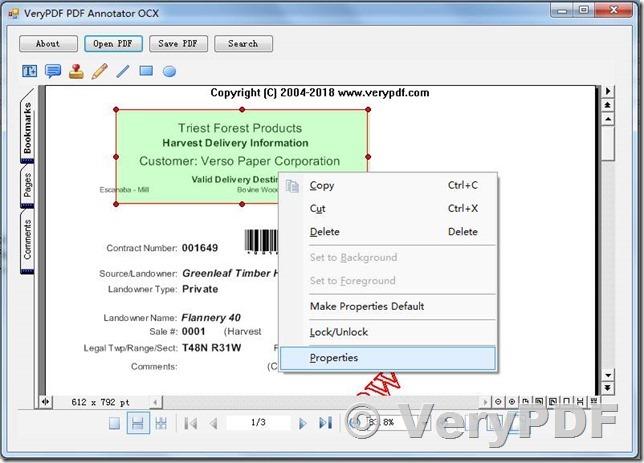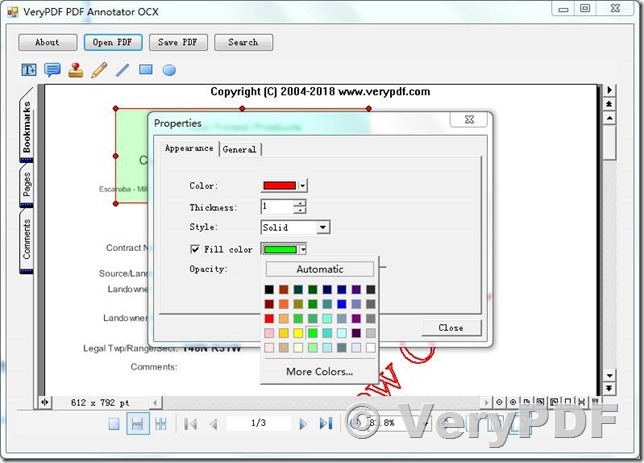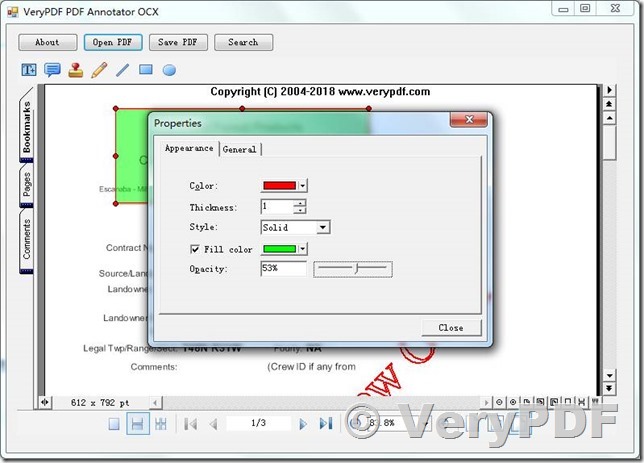Hello,
I have go through your site and having interest to buy the product for add/edit the annotation into the pdf. I need to add this feature into my asp.net mvc 5 application with IE browser.
I needed the more information of the product of
- PDF Annotator SDK ActiveX for C#.NET
http://www.e-pdfconverter.com/pdf-annotator-sdk/index.html
I would like to buy Royalty Free Developer License(USD$2999.00).
I have downloaded a free trial version but it's not working for my machine.
please, I need suggestion or some help to run this application into my machine
Please, let me know if you have any suggestion or any more information.
Thank you.
Regards,
Customer
------------------------------------------------------
Thanks for your message, please run a CMD window with administrator privilege, and run following command line to register pdfocx.ocx into your system,
regsvr32 pdfocx.ocx
After you register it into your system, you will able to call it from your asp.net to annotate PDF files easily.
If you still can't get it work, please send to us the detailed error message, we will arrange our engineer to assist you asap.
VeryPDF
------------------------------------------------------
Hi,
Yes, I able to run windows application as well as run html web form also.
Thanks for great support.
Some Question need to answer:
- how to change the color of highlight annotation and transparency? option into the toolbox not available?
- Is it possible, to save the PDF into database through code and annotations are stored into the separate descriptor(XML) file? OR
- Is it possible to save PDF with add highlight annotation through code to override/customize the VeryPdf default save button show into toolbar?
- Is it possible to add custom tool for redaction(Black rectangle) to hide pdf text. e.g. Like highlight annotation with black color?
Thanks.
Regards,
Customer
------------------------------------------------------
>>- how to change the color of highlight annotation and transparency ? option into the toolbox not available?
You can add an annotation to PDF page first, select it, click right button on it, choose "Properties" menu item, you will able to adjust color and transparency options,
>>- Is it possible, to save the PDF into database through code and annotations are stored into the separate descriptor(XML) file? OR
Yes, you can save the annotated PDF file to database through code, for example, after you add the annotations, you can call SavePDFFile() method to save to a disk PDF file first, then you can load this PDF file and insert it into database or a XML file, this can be done easily.
>>- Is it possible to save PDF with add highlight annotation through code to override/customize the VeryPdf default save button show into toolbar?
Yes, you can customize the toolbar, for example, you can hide the internal toolbar, and add a new toolbar with new buttons by yourself, when user click a button, you can send an event to OCX, OCX will process this event continue.
>>- Is it possible to add custom tool for redaction(Black rectangle) to hide pdf text. eg.Like highlight annotation with black color?
Sorry, I don't understand your meaning, could you send to us some screenshots and let us know your requirements in detail?
VeryPDF
See Also:
- Royalty Free PDF Annotator OCX (ActiveX) Control for C# and .NET Developers, Component to view and annotate PDF documents
https://www.verypdf.com/wordpress/201604/royalty-free-pdf-annotator-ocx-activex-control-for-c-and-net-developers-component-to-view-and-annotate-pdf-documents-42537.html - Royalty Free PDF Annotator OCX (ActiveX) Control
https://www.verypdf.com/app/pdf-editor/try-and-buy.html#buy-dev - Royalty Free PDF Annotator OCX (ActiveX) Control
http://www.e-pdfconverter.com/pdf-annotator-sdk/index.html