Hi,
I wonder if you can help.
We use your VeryPDF PDFPrint application (PDFprint.exe) ver2.0.0.1 to add a watermark to reports that have been produced by Oracle reports.
The application works 95% of the time without any issues. However on occasions the application fails to write certain target output files.
The job can be seen in the printer queue and does not produce anything. After approx. 5 mins the job disappears from the printer queue and a zero byte target file is produced.
I can guarantee,
* There is no existing file with the same name in the target location 100%.
* If I give it a slightly different target file name the job completes successfully. I.e. change 1 letter in the filename
* There is nothing wrong with source file that used as the input to pdfprint.exe
* The disk has been checked for any corruption
It almost appears as if the target file names are hashed by your application and certain filenames cause it to hang.
The following two are examples of when PdfPrint.exe fails to generate a target file (in red) until I change the name of the target file slightly i.e. change sie552hs.sh180262.out.pcl to xie552hs.sh180262.out.pcl in Example 1
Example 1
PDFPrint.exe -movetotop -xoffset 100 -yoffset 100 -wtext "Confidential" -wf Arial -wb -wo 10 -printtofile \\ReportDaemonStorage.Services.ukis.local\wireportdaemon\RepOutDir\sie552hs.sh180262.out.pcl -printer "HP LaserJet 2100" \\ReportDaemonStorage.Services.ukis.local\wireportdaemon\RepOutDir\sie552hs.sh180262.out"
Example 2
PDFPrint.exe -movetotop -xoffset 100 -yoffset 100 -wtext "Confidential" -wf Arial -wb -wo 10 -printtofile \\ReportDaemonStorage.Services.ukis.local\wireportdaemon\RepOutDir\sie552hs.sh182020.out.pcl -printer "HP LaserJet 2100" \\ReportDaemonStorage.Services.ukis.local\wireportdaemon\RepOutDir\sie552hs.sh182020.out"
I would be grateful for any assistance you could offer as we are totally confused as to the root cause. We bought your product in approx. 2006/07.
Best Regards
Customer
--------------------------------------------------------------------
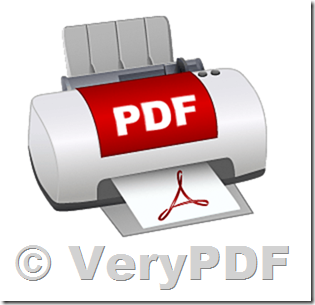
We suggest you may use IP address (for example \\192.168.1.10) to instead of "\\ReportDaemonStorage.Services.ukis.local" to try again, e.g.,
PDFPrint.exe -movetotop -xoffset 100 -yoffset 100 -wtext "Confidential" -wf Arial -wb -wo 10 -printtofile \\ReportDaemonStorage.Services.ukis.local\wireportdaemon\RepOutDir\sie552hs.sh182020.out.pcl -printer "HP LaserJet 2100" \\192.168.1.10\wireportdaemon\RepOutDir\sie552hs.sh182020.out"
Will you work better with IP address?
VeryPDF