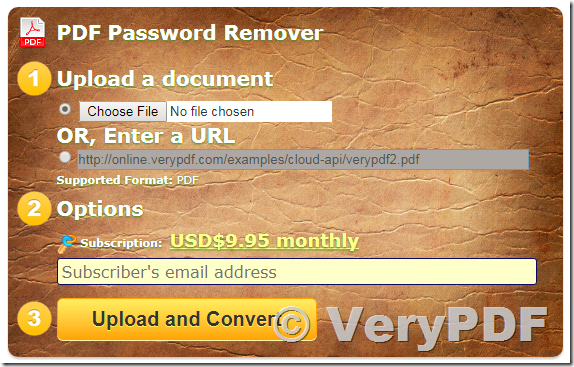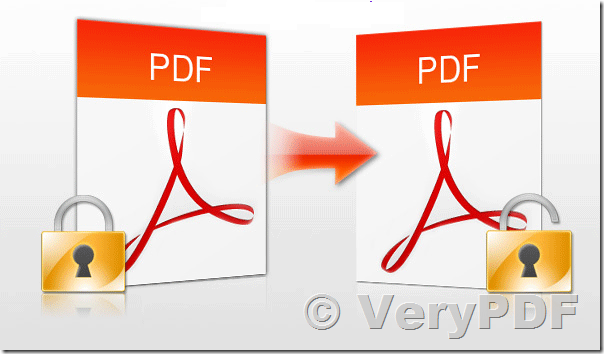VeryPDF Released Free Online PDF Password Remover Web App today. Online PDF Password Remover is a Web app, you can use it without installing any software to your local system.
https://www.verypdf.com/online/free-online-pdf-password-remover.php
How to remove a password from a PDF?
Find your password-protected PDF and upload it. If there is no strong encryption on your file, it will be unlocked and ready to download within seconds.
Easy PDF password removal online
Just upload your file and the password will be removed from your PDF. You can receive the unlocked PDF by simply clicking download and you are good to go!
Secure handling of your information
When you upload a file it is transmitted using a secure connection. Your files are deleted one hour after processing. If we need a password from you, it will not be read or stored.
On all your favorite platforms
VeryPDF Online PDF Password Remover is browser-based and works on all platforms. It doesn't matter if you use Mac, Windows or Linux.
Unlock your files in the cloud!
All files are processed in the cloud and there is no need to download or install any software. Convenient right?
Free Online PDF Password Remover Keywords
- Adobe Acrobat Adobe Reader file unlock unlocking crack protected
- This document has an open password or a modify password. PDF password recovery.
- Permission Details, You cannot edit or copy this document. Recover lost password.
- This document's Security Method restricts what can be done to the document.
- Printing: Not Allowed, Document Assembly: Not Allowed, Content Copying: Not Allowed
- Security Method: Password Security, Online free unlocker unprotect PDF file open protected
- How to edit a pdf file document assembly not allowed, cut copy and paste, secured secure
Remove PDF Protection. Remove PDF password. Remove copying and printing restriction.
You can easily remove the password in your PDF with this online tool. When the PDF files' passwords are removed, you are free to copy, edit and print any part of the files. It's no any limitation at all to handle your PDF files.
https://www.verypdf.com/online/free-online-pdf-password-remover.php
You can try this Web App now, if you encounter any problem, please feel free to let us know, we are glad to assist you asap,
http://support.verypdf.com/open.php