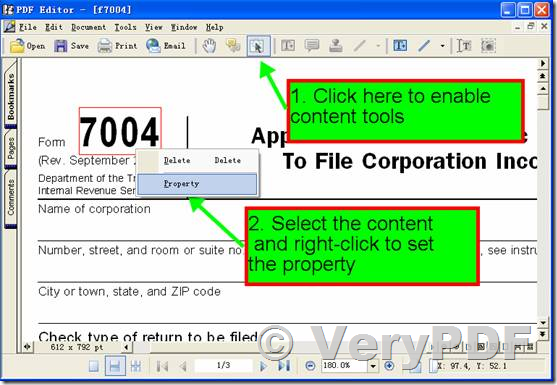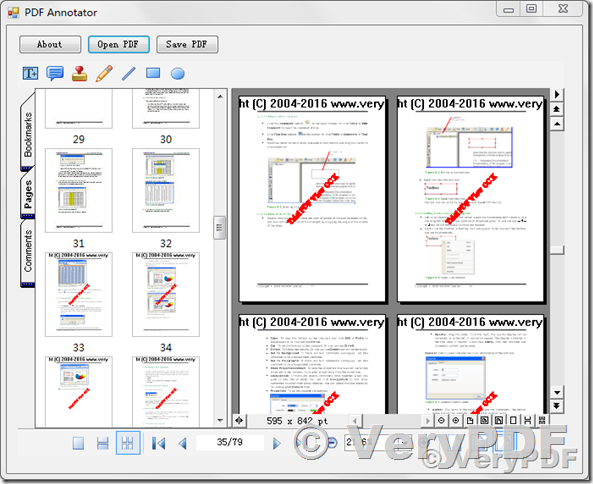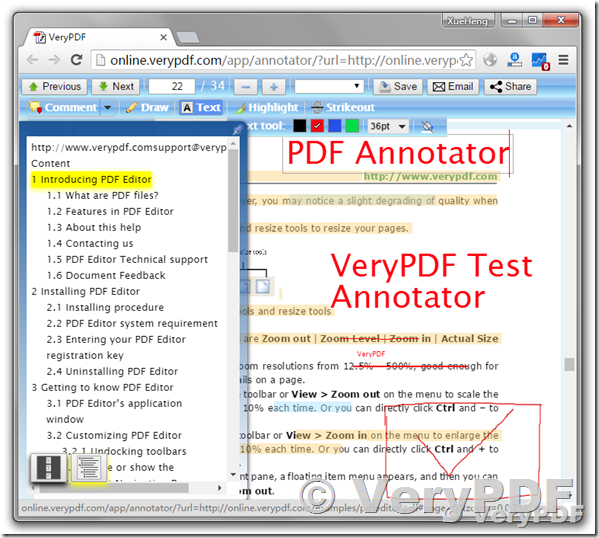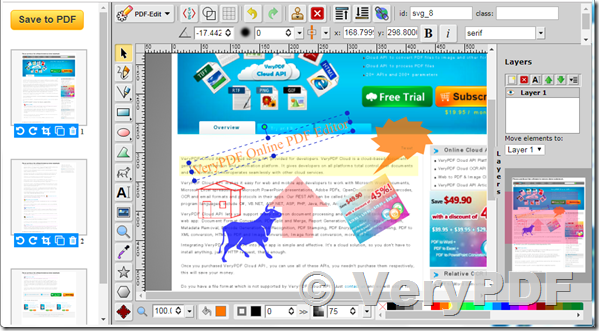We want to annotate pdf using dll in my windows application as
Functionality needed:
Edit
Save - as original document
Save As (show folders)
Highlights (notes)
Combine docs on computer into one
Save stamps (have configured) i.e.Certified Stamp - specific to each user (this may turn into it's own Feature)
Insert stamps
Ability to split documents on Save As .
If you provide pdf editor dll with above functionality then you can tell me.
and also share a quotation for server and development license.
Thanks
Customer
------------------------------------------
Thanks for your message, it seems our "PDF Editor OCX Control (ActiveX)" may reach your requirements, you may download and test "PDF Editor OCX Control (ActiveX)" from this web page,
https://www.verypdf.com/app/pdf-editor/try-and-buy.html#buy-dev
https://www.verypdf.com/pdf-editor/pdfeditor_ocx.zip
Please look at following web pages for more information,
https://www.verypdf.com/app/pdf-editor/pdf-editor-ocx-control.html
https://www.verypdf.com/wordpress/201604/royalty-free-pdf-annotator-ocx-activex-control-for-c-and-net-developers-component-to-view-and-annotate-pdf-documents-42537.html
However, "PDF Editor OCX Control (ActiveX)" hasn't an option to split and merge PDF files, if you want to split and merge PDF files, you need to use our "PDF Split-Merge Command Line" or "PDF Split-Merge COM/SDK" also,
https://www.verypdf.com/app/pdf-split-merge/try-and-buy.html#buy-cmd
https://www.verypdf.com/pdfpg/pdfpg.exe
https://www.verypdf.com/pdfpg/pdfsplitmergesdk.zip
If you want to add the annotations or stamps at background, without any user interaction, you may download and try our "PDF Editor Toolkit Professional SDK" product, this product can be used to stamp PDF files and split/merge PDF files at background,
https://www.verypdf.com/app/pdf-editor-toolkit/try-and-buy.html#pro
https://www.verypdf.com/pdfsdk/pdf_editor_toolkit_pro_trial.zip
VeryPDF has also an online version of PDF Editor (PDF Annotator) for web application integration, if you want to edit or annotate a PDF file in web browser, you may try it from these web pages,
https://www.verypdf.com/online/online-pdf-editor.php
https://www.verypdf.com/online/free-pdf-document-annotator-online.php
VeryPDF Online PDF Editor (PDF Annotator) has been integrated into VeryPDF Cloud API Platform, after you subscribe VeryPDF Cloud API Platform, you can use Online PDF Editor (PDF Annotator) easily,
https://www.verypdf.com/online/cloud-api/try-and-buy.html
VeryPDF