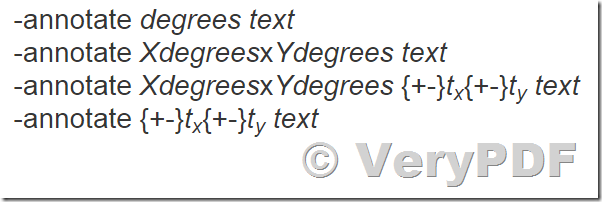Hi there,
How can I use img2pdf.exe with watermark options that products the result like the one I attached here?
I want combine the text watermark with opacity into original image data in the PDF file to prevent deletion permanently.
Thanks
Customer
------------------------------------
Thanks for your message, VeryPDF Image to PDF OCR Converter Command Line software has this function, you may download the trial version of Image to PDF OCR Converter Command Line from this web page to try,
https://www.verypdf.com/app/image-to-pdf-ocr-converter/try-and-buy.html#buy-ocr-cmd
https://www.verypdf.com/tif2pdf/image2pdf_cmd_ocr_trial.zip
after you download it, you can run "image2pdf-with-watermark.bat" for test purpose, this "image2pdf-with-watermark.bat" file will combine a demo watermark into a TIFF file and convert this TIFF file to PDF file again, the generated demo watermark can't be removed anymore, because it has been combined into original TIFF image permanently.
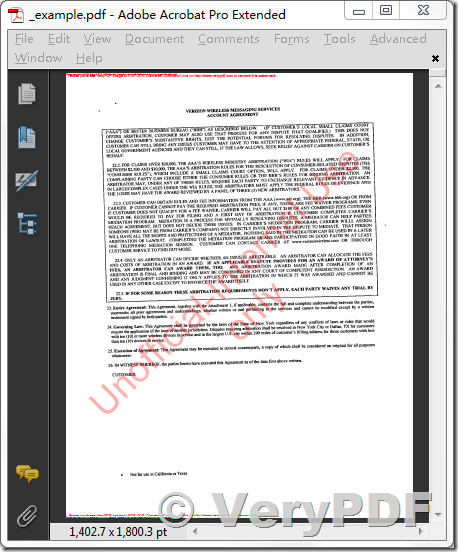
"image2pdf-with-watermark.bat" file contains following command lines,
imgconv.exe skew_test.tif -gravity Center -pointsize 200 -fill "rgba(255,0,0,0.3)" -annotate "315x315+0+0" "Unofficial-Internal Use\nonly" _out.png
img2pdfnew.exe _out.png _example.pdf
The first command line will comebine a text watermark into original TIFF image file, this text watermark has 30% opacity and red color, you can adjust the opacity and color to best meet your requirements.
Some more information about "-annotate" option,
Annotate an image with text
This is a convenience for annotating an image with text.
The values Xdegrees and Ydegrees control the shears applied to the text, while tx and ty are offsets that give the location of the text relative any -gravity setting and defaults to the upper left corner of the image.
Using -annotate degrees or -annotate degreesxdegrees produces an unsheared rotation of the text. The direction of the rotation is positive, which means a clockwise rotation if degrees is positive. (This conforms to the usual mathematical convention once it is realized that the positive y–direction is conventionally considered to be downward for images.)
The new (transformed) coordinates (x', y') of a pixel at position (x, y) in the image are calculated using the following matrix equation.
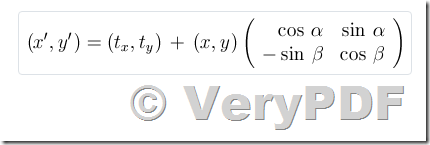
If tx and ty are omitted, they default to 0. This makes the bottom-left of the text becomes the upper-left corner of the image, which is probably undesirable. Adding a -gravity option in this case leads to nice results.
Text is any UTF-8 encoded character sequence. If text is of the form '@mytext.txt', the text is read from the file mytext.txt. Text in a file is taken literally; no embedded formatting characters are recognized.
If you encounter any problem with this software, please feel free to let us know.
VeryPDF