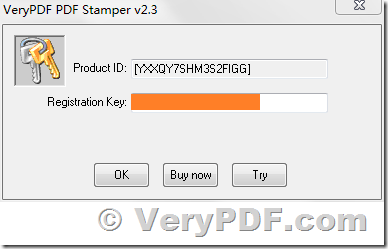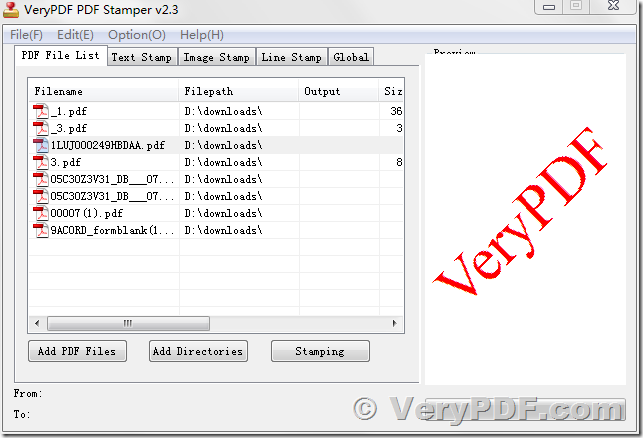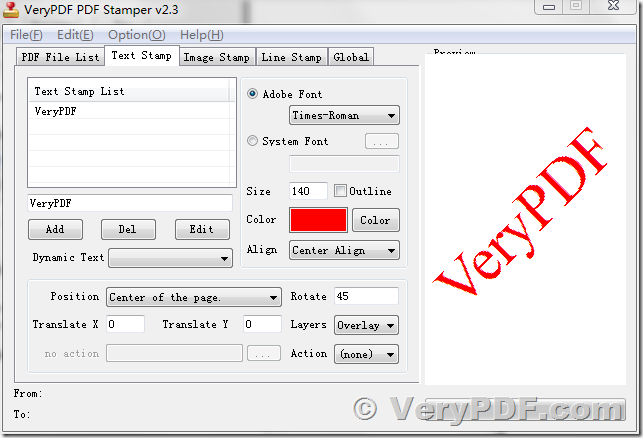Hello, we had installed the trial version and now we purchased a copy but cannot see where to apply the license code to our product, please help!
Customer
--------------------------------------------
Thanks for your message, the first, please download and install PDF Stamper v2.3 from this web page,
https://www.verypdf.com/app/pdf-stamp/try-and-buy.html#buy
https://www.verypdf.com/pdfstamp/pdfstamp_win.exe
after you install it, please run "VeryPDF PDF Stamper v2.3" from following path first,
"C:\Program Files (x86)\VeryPDF PDF Stamper v2.3\pdfstamp.exe"
You will see following screenshot, please enter your license key into it, click "OK" button, you will able to register it successful,
VeryPDF