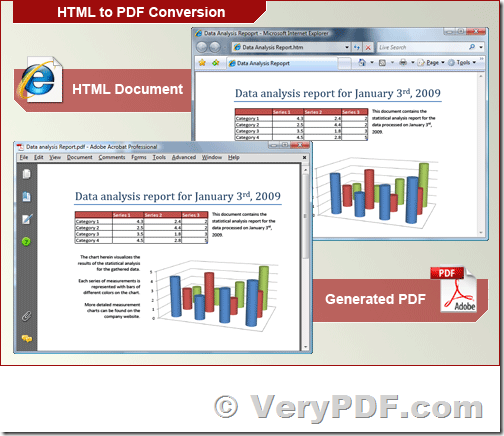Hello
I have downloaded your trial version of htmltools.exe.
I wish to use it in a VB6 program that I use. In my program, I can only generate .rtf files, but my client now wants .pdf.
I tried to use your included VB example, but I get the following error when I try to to run it.
Error 429, ActiveX component can't create object. It happens when VB tries to run the line,
Set HTMLConverter = CreateObject("HtmlSchee.HtmlShell")
The program is being tested on a Windows 10 PC.
Thank you in advance.
All the best.
Customer
--------------------------------------------
I tested your VB sample program on an old Windows XP PC and it works fine. I think it’s a Windows 10 issue.
Customer
--------------------------------------------
HTML Converter Command Line (htmltools.exe)
https://www.verypdf.com/app/html-converter/try-and-buy.html#cmd
Thanks for your message, on the Windows 10 system, you need run the software with administrator privilege, you will able to get it work fine.
VeryPDF
--------------------------------------------
Hello
Thank you for your reply.
This not the answer. I am running VB6 with admin privilege.
Also the account I use has administrator privilege.
Customer
--------------------------------------------
Thanks for your message, we suggest you may use Shell() function to call htmltools.exe directly, for example,
+++++++++++++++++++
Module Module1
Sub Main()
Shell("D:\htmltools.exe D:\test.html D:\out.pdf", AppWinStyle.NormalFocus)
Shell("D:\htmltools.exe -webkit D:\test.html D:\out.pdf", AppWinStyle.NormalFocus)
Shell("D:\htmltools.exe -webkit2 D:\test.html D:\out.pdf", AppWinStyle.NormalFocus)
End Sub
End Module
+++++++++++++++++++
You can use Shell() function to call htmltools.exe directly, this way will avoid the permission problem.
btw, htmltools.exe can't convert RTF file to PDF file very well, if you wish convert from RTF files to PDF files, we suggest you may download VeryDOC DOC to Any Converter Command Line from following web page to try,
https://www.verydoc.com/doc-to-any.html
http://www.verydoc.com/doc2any_cmd.zip
You can use "-nooffice" option to convert office files to PDF files without MS Office and OpenOffice installed, please look at following web page for more information,
VeryPDF