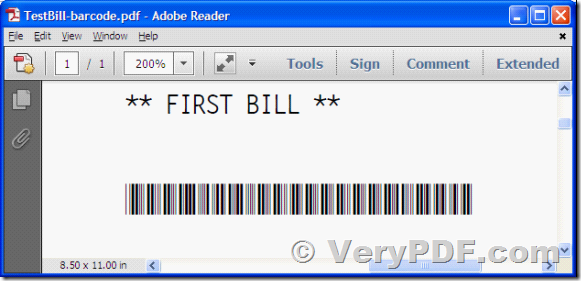Hello, do you support Barcode 128 with PCL to PDF?
Best regards
Customer
------------------------------------------------------
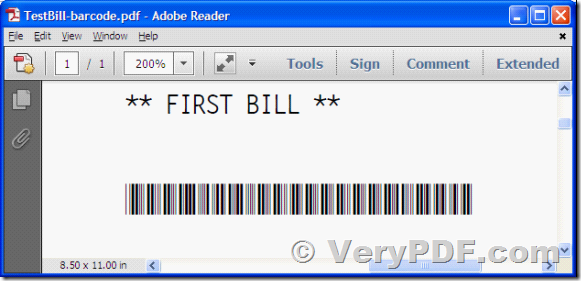
Thanks for your message, PCL to PDF Converter does support Barcode 128 during PCL to PDF Conversion.
Please run the command prompt window so that you can type commands to convert the PCL file to PDF file. In the opened command prompt window, please follow the template below to type your commands.
pcltool [options] <pcl-file> [<pdf-file>]
To barcode the text contents, you can use the following options:
-barcodetext <string> : Barcode text contents, support mask characters,
#: a decimal digit (0 – 9)
?: any printable characters
-barcodetext *####################*
-barcodetext *#??????????????????#*
-barcodefont <string> : Render Barcode with TrueType font
For example,
"C:\Program Files (x86)\VeryPDF PCL Converter v2.7\pcltool.exe" -barcodetext "*00432530070000006081*" -barcodefont "Free 3 of 9" "D:\verypdf1.pcl" "E:\ verypdf1.pdf"
"C:\Program Files (x86)\VeryPDF PCL Converter v2.7\pcltool.exe" -barcodetext "*####################*" -barcodefont "Free 3 of 9" TestBill.pcl TestBill-barcode.pdf
You can also refer to more related documents from following web page,
https://www.verypdf.com/wordpress/?s=pcl+to+pdf+barcode
VeryPDF
VN:F [1.9.20_1166]
Rating: 1.0/10 (1 vote cast)
VN:F [1.9.20_1166]
do you support Barcode 128 with PCL to PDF?, 1.0 out of 10 based on 1 rating Related Posts
- barcode font in windows 10 [ERROR] Failed to load "free 3 of 9" barcode TrueType font during PCL to PDF conversion
- How to add or stamp Barcode to PDF pages? We need add GS1-128 barcode to the PDF file
- How to convert PCL files to PDF files and insert barcodes? How to convert from Image files to PCL files?
- Introducing PCL to PDF Conversion with Barcode Function
- VeryPDF Barcode Reader SDK can be used to Read 1D barcodes (such as Code 39, Code 128, etc.) and 2D barcodes (such as PDF417, DataMatrix and QR code, etc.) from PDF, TIFF, JPEG image files
- VeryPDF Barcode Automator Command Line is a volume production application that renames PDF documents, sorts documents, splits documents based on the barcode values
- Use VeryPDF PDF Renamer by Barcode Command Line Software to rename Scanned PDF files and Text based PDF files according to data in barcodes they contain
- How to optimize PCL to PDF conversion by using a different font type?
- Optimizing PCL to PDF Conversion: Reducing File Size with Black and White Color Depth
- How to convert PCL with barcodes to PDF using Barcode TrueType Font file?
- How to convert PCL to PDF and set PDF information (title, subject, author, etc.)
- How to convert PCL file to PDF file with A3 paper by pcl5c.exe application?
- How to convert PCL to PDF and encrypt PDF by 128-bit RC4
- VeryPDF PCL to PDF Converter Command Line or SDK Developer License for integrate into your desktop and server applications
- VeryPDF PCL to PDF Conversion cut last two characters by right margin limit