Does PDF Editor have a feature that would allow me to "flatten" comments so that they're part of the PDF image stream? (My apologies if my terminology is incorrect, I know very little about PDFs.) Thanks for your help!
Customer
------------------------------------
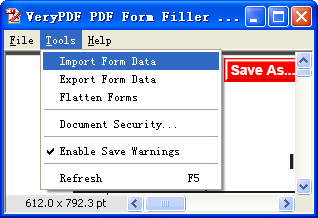
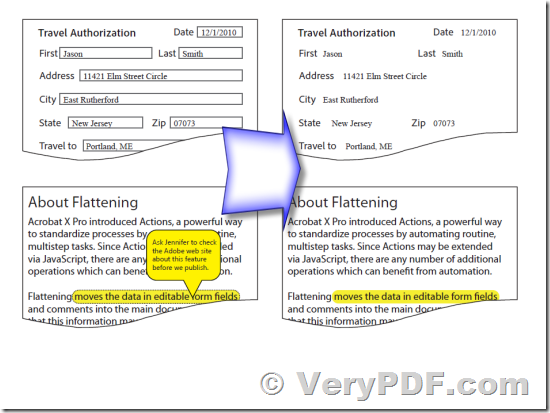
Thanks for your message, please don't worry, I understand your meaning. PDF Editor software hasn't "flatten"function yet, however, you can use following products to flatten fillable PDF files to static PDF files,
1. PDF Form Filler GUI,
https://www.verypdf.com/app/pdf-form-filler/try-and-buy.html
https://www.verypdf.com/wordpress/201312/pdf-form-filling-flattening-fill-and-flatten-pdf-forms-39968.html
2. Image to PDF OCR Converter Command Line,
https://www.verypdf.com/app/image-to-pdf-ocr-converter/try-and-buy.html#buy-ocr-cmd
https://www.verypdf.com/wordpress/201903/non-removable-pdf-watermark-how-to-make-a-non-removable-watermark-44376.html
3. PDF Toolbox Command Line,
https://www.verypdf.com/app/pdftoolbox/index.html
https://www.verypdf.com/wordpress/201302/how-to-flatten-fillable-pdffill-pdf-with-command-line-34649.html
These products are all can combine comments in PDF file into background PDF image stream, "PDF Form Filler GUI" and "PDF Toolbox Command Line" products are support fillable PDF files only, but "Image to PDF OCR Converter Command Line" does support all types of PDF files, it even can convert text PDF files to scanned PDF files, and combine watermarks, forms, comments in PDF files into background PDF streams.
VeryPDF