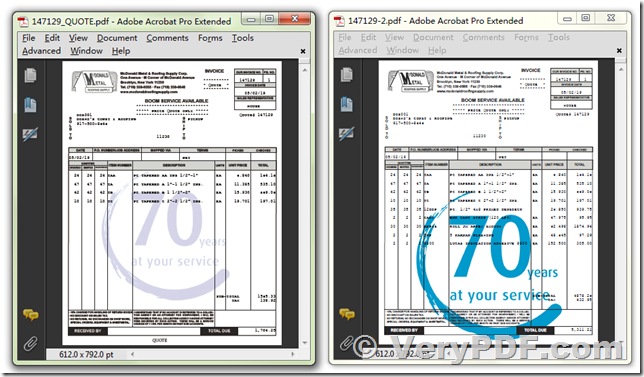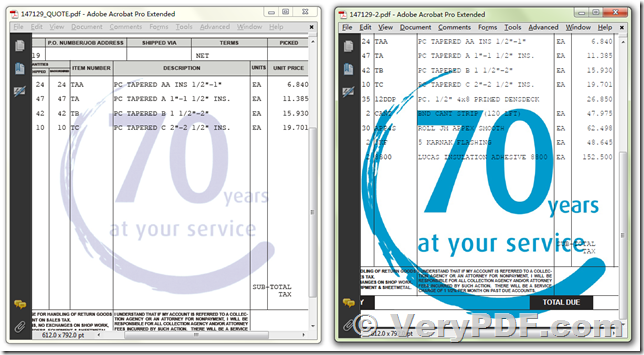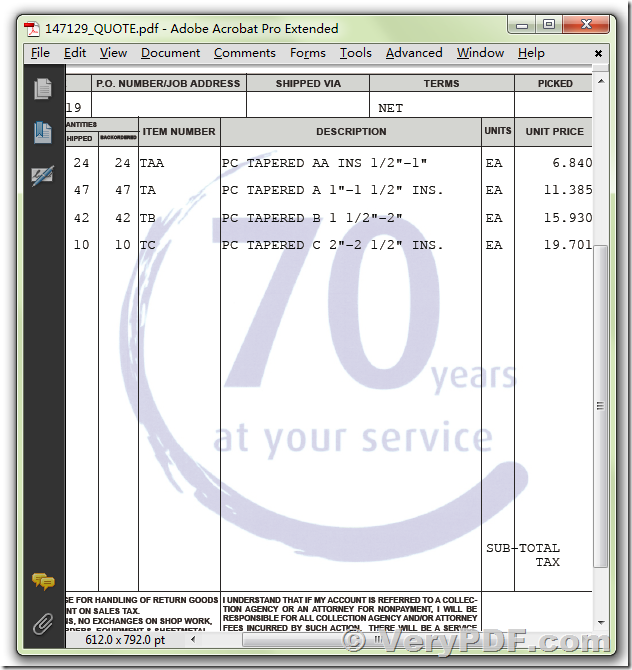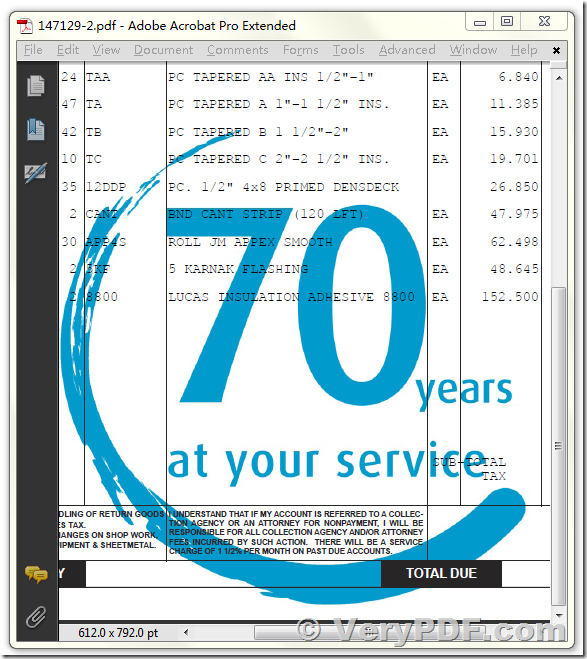Support,
We have been using these licensed products now for quite some time. I recently tried to stamp a watermarked PNG and JPG onto a created PDF using PCLTOPDF (PCTOOL) and when printing the PDF, the image stamped onto the existing PDF prints entirely too dark. Not paying attention to the -Opacity option at all. Then I print via "-SHELL" it prints light like it supposed to, but then everything else does also (printed content).
Can you assist. I am including the image, the commands and resulting PDF.
C:\ADS\PROGRAMS\pdfstamp_cmd\pdfstamp.exe -REG "XXXXXXXXXXXXX" -PDF C:\ADS\PDF\QUOTE\147129.pdf -O C:\ADS\PDF\QUOTE\147129_QUOTENEW.PDF -AI "C:\ADS\IMAGES\70th_newer.jpg" -W50 -H50 -Opacity10 -P6
SHELL PRINTING:
C:\ADS\PROGRAMS\pdfprint_cmd\pdfprint -$ "XXXXXXXXXXXXX" -printer "NPIC33128 (HP Color LaserJet MFP M477fnw)" C:\ADS\PDF\Quote\147129_QUOTE.pdf -shell -silent
PDFPRINT_CMD:
C:\ADS\PROGRAMS\pdfprint_cmd\pdfprint -pdforient 1 -scalex 98 -scaley 98 -xoffset -85 -yoffset 50 -xres -1 -yres -1 -silent -$ "XXXXXXXXXXXXX" -printer "NPIC33128 (HP Color LaserJet MFP M477fnw)" C:\ADS\PDF\Quote\147129_QUOTE.pdf -color 1
Customer
---------------------------------------
Please run following command line to try again, the watermark will be more clear for you,
pdfstamp.exe -REG "XXXXXXXXXXXXXXXXX"
-PDF "D:\downloads\147129.pdf" -O "D:\downloads\147129-2.pdf"
-AI "D:\downloads\70th_newer.jpg" -W50 -H50 -P6
-L -transparentcolor#FFFFFF
Please look at a new stamped PDF file in the following screenshots,
Stamp watermark with opacity option,
Stamp watermark with transparent color option,
VeryPDF