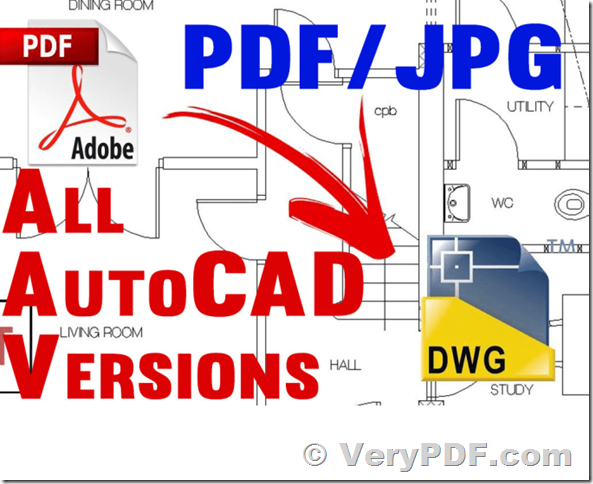Dear Support Team,
We revived a pdf from our client that he wanted to vectorize into our software.
We use this command:
pdf2dwg.exe -$ XXXXXXXXXXXXXXXXXXXXX -ver 2 -mm -ctl -drawtext 1 -spline 1 -page 1 "inputpath" "outputpath"
The conversion is done without error messages, I tested it in command line window. The output file has only some elements inside, missing almost everything from inside the border frame. I attach the pdf for input and my output dxf.
Pdf2Dwg.exe file's version is 3.0.0.1.
Can you help me, what's wrong?
Best regards,
Customer
-------------------------------
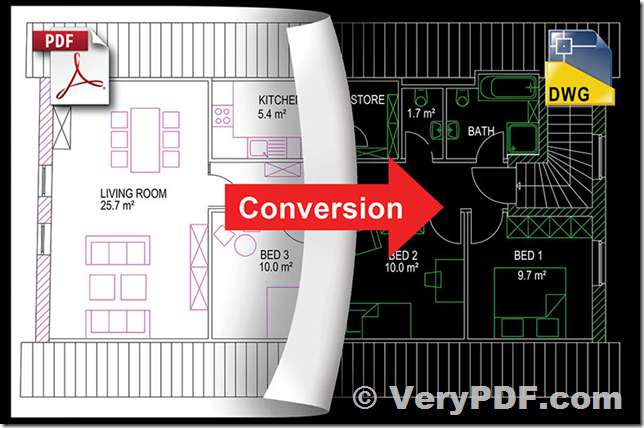
Thanks for your sample PDF and DXF files, we have checked these files, your PDF file has only a scanned picture for the CAD drawing, PDF to DWG Converter Command Line does convert from vector PDF file to vector DXF file only, it can't convert from scanned PDF file to vector DXF file format.
If you wish convert from scanned PDF file to vector DXF file format, you may download "VeryPDF Raster to Vector Converter Command Line" from following web page to try,
https://www.verypdf.com/raster-to-vector/try-and-buy.html#buy_cmd
http://www.verydoc.com/dl.php?file=raster2vector.zip
after you download it and unzip it to a folder, you can run following command line to convert from your scanned PDF file to vector DXF file easily,
Raster2Vector.exe -pdfres 600 D:\downloads\PLN_127535753_1.pdf D:\downloads\out.dxf
You can increase the value of "-pdfres" option to increase the precision,
-pdfres <int> : resolution to render PDF pages, default is 150 DPI
for example,
Raster2Vector.exe -pdfres 300 D:\downloads\PLN_127535753_1.pdf D:\downloads\out.dxf
Raster2Vector.exe -pdfres 600 D:\downloads\PLN_127535753_1.pdf D:\downloads\out.dxf
Raster2Vector.exe -pdfres 800 D:\downloads\PLN_127535753_1.pdf D:\downloads\out.dxf
The cost of "VeryPDF Raster to Vector Converter Command Line" is USD$299.00, you can pay price difference to upgrade from "PDF to DWG Converter Command Line" to "VeryPDF Raster to Vector Converter Command Line", if you wish upgrade it now, please send to us your current Order ID of "PDF to DWG Converter Command Line", we will prepare an upgrade web page for "VeryPDF Raster to Vector Converter Command Line" to you shortly.
btw, you can also try an online version of "VeryPDF Cloud Raster to Vector Converter" from this web page,
https://www.verypdf.com/raster-to-vector/online-raster-to-vector.html
VeryPDF