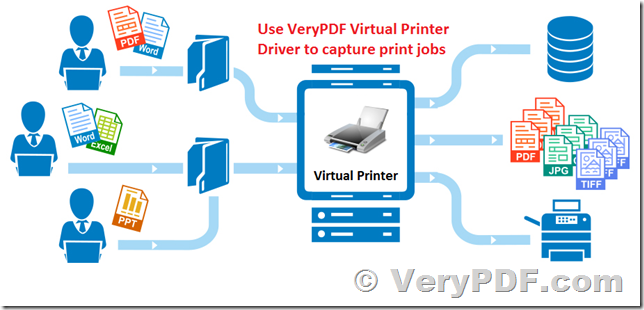As title, I download free trial version and install it on my windows 10 64bit.
When I print a file, there isn't FP000XX.SPL in temp folder, I only get these logs.
[2019-07-05 11:36:40][PID:22856][WINWORD.EXE] [PrnModule] Callback EndDocCallback, FindAndCopy: C:\WINDOWS\system32\spool\PRINTERS\*.shd, found 0 files.
[2019-07-05 11:36:40][PID:22856][WINWORD.EXE] [PrnModule] >
Would you kindly give me some help? I will test it and buy a license later.
BTW, I installed it(install64.bat) with administrator privilege
Both network printer & local [Microsoft Print to PDF] not worked.
Customer
-------------------------------------------------------------------
We suggest you may run MS Word application, open a Word document, print it to a local or network printer to try again, can you see FP000XX.SPL files in temp folder and correct log information?
VeryPDF
-------------------------------------------------------------------
It can't work with network printer.
I tested again with local printer, it works, the SPL files were generated.
BUT, we couldn't convert it into pdf by your spl2pdf.exe.
Attachment is sample.
Customer
-------------------------------------------------------------------
Use VeryPDF Virtual Printer Driver to capture print jobs, save print jobs to database, PDF, JPG, PNG, TIFF, etc. formats, or forward print jobs to other printers automatically.
-------------------------------------------------------------------
I have checked your SPL file, this SPL file is the ZIMF format, our spl2pdf.exe doesn't support ZIMF format yet, so it can't convert from ZIMF format to PDF file, sorry for this problem.
btw, may I know your detailed requirements? do you want to install a virtual printer and then capture all printed jobs?
We suggest you may download a "EMF/PDF/Image Virtual Printer Driver SDK for Windows" from this web page to try again,
https://veryutils.com/emf-pdf-image-virtual-printer-driver-sdk
https://veryutils.com/dl.php/PDF-Printer-Driver-x64-Unidrv.zip
With this virtual printer, you will get following functions,
1. You can install a virtual printer into your system first,
2. You can set following options to this virtual printer,
--- Convert all print jobs to PDF files to a predefined folder.
--- Append all print jobs to a PDF file.
--- Forward all print jobs to another Windows Printer automatically.
--- and more functions to process print jobs.
3. You can print a document to this virtual printer, the Virtual Printer will save the print jobs to PDF files or forward them to another Windows Printer according to pre-configured options.
Will this "EMF/PDF/Image Virtual Printer Driver SDK for Windows" reach your requirements?
You may also download the trial version of "EMF/PDF/Image Virtual Printer Driver SDK for Windows" from VeryUtils.com website to try, if you encounter any problem, please feel free to let us know, we are glad to assist you asap.
btw, the HookPrinter SDK does able to hook the Network Printers, because the HookPrinter SDK does hook the entire Spooling System in Windows, so all print jobs which pass through the Windows spooling system will be captured automatically, but the captured SPL formats are controlled by original printer drivers, such as, Postscript printer will create PS SPL format, PCL printer will create PCL SPL format, and so on.
If you will use "EMF/PDF/Image Virtual Printer Driver SDK for Windows" to instead of HookPrinter SDK, you will not worry about unrecognized SPL formats, because "EMF/PDF/Image Virtual Printer Driver SDK for Windows" will save all print jobs to EMF SPL format first and then process them automatically.
VeryPDF
--- See Also:
VeryPDF Released docPrint Pro v8.0 today, docPrint Pro v8.0 is able to make a connection between docPrint and other Windows Printers,
https://www.verypdf.com/wordpress/201804/verypdf-release-notes-verypdf-released-docprint-pro-v8-0-today-docprint-pro-v8-0-is-able-to-make-a-connection-between-docprint-and-other-windows-printers-43787.html
Saving a pending print job as PDF. Save Print Job in Queue as PDF. Save All Print Jobs As PDF. Convert Spool request to PDF and send as e-mail. Converting Print spool output in to a PDF. Convert Spool File to PDF. Convert Spool Files to PDF Excel and more. Capture Print Data and Save to PDF.
https://www.verypdf.com/wordpress/201608/saving-a-pending-print-job-as-pdf-save-print-job-in-queue-as-pdf-save-all-print-jobs-as-pdf-convert-spool-request-to-pdf-and-send-as-e-mail-converting-print-spool-output-in-to-a-pdf-convert-spool-42957.html
Need to capture a print job. How to capture a print job from Windows Print Spooler system?
https://www.verypdf.com/wordpress/201704/need-to-capture-a-print-job-how-to-capture-a-print-job-from-windows-print-spooler-system-43392.html
Print documents to virtual printer first, virtual printer will create PDF files and then forward printed documents to physical printer,
https://www.verypdf.com/wordpress/201708/print-documents-to-virtual-printer-first-virtual-printer-will-create-pdf-files-and-then-forward-printed-documents-to-physical-printer-43570.html