Hello,
A friend of mine owns a small clinic and he would like to automatically put a logo of his clinic on pdf files that arrive from external labs, the labs that do work for them. To be more accurate, replace the logo of the lab with their own logo.
Is that something one of your products is capable of doing? He approached me because I am an IT executive with broad experience and can find and help him test the software I see might be suitable.
Thank you in advance,
Customer
----------------------------------------
Thanks for your message, we have two solutions which will allow you to place a logo to PDF pages,
Solution 1:
You can use PDF Stamp Command Line to add logo to PDF pages, you may download PDF Stamp Command Line from this web page to try,
https://www.verypdf.com/app/pdf-stamp/try-and-buy.html#buy-cmd
https://www.verypdf.com/pdfstamp/pdfstamp_cmd.zip
You can run following command line to stamp an image to PDF pages,
//Image stamp function
pdfstamp.exe -PDF "example.pdf" -o "15.pdf" -AI "logo.jpg" -p2 -r-45 -mlr80 -mtb200 -w300 -h300 -l
The new image logo can be used to overwrite old logo, if so, you will only see the new image logo in the PDF pages.
Solution 2:
You can use VeryPDF PDF Text Replacer Command Line (pdftr.exe) to search all keywords in PDF pages, and replace these keywords by an image logo, you may download pdftr.exe from this web page to try,
https://www.verypdf.com/app/pdf-text-replacer/try-and-buy.html#buy-cmd
https://www.verypdf.com/dl2.php/pdftextreplacer_cmd.zip
https://www.verypdf.com/wordpress/201303/verypdf-releases-pdf-text-replacer-command-line-software-35653.html
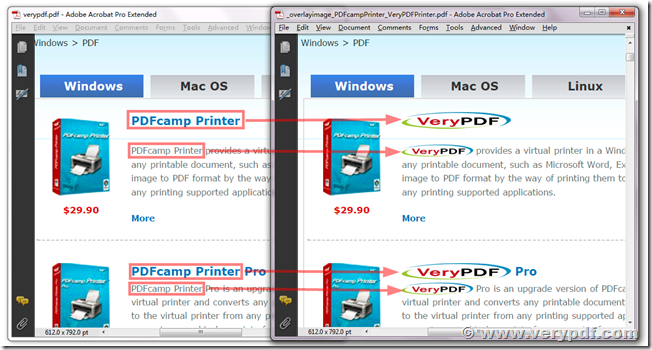
You can run following command lines to replace a keyword to an image logo,
pdftr.exe -searchandoverlaytext "VeryPDF=><IMAGE>D:\VeryPDF.png*20*20" D:\in.pdf D:\out.pdf
pdftr.exe -oldtext "Old Text" -image D:\test.png D:\in.pdf D:\out.pdf
pdftr.exe -oldtext "Old Text" -image D:\test.png -imgwidth 20 -imgheight 50 D:\in.pdf D:\out.pdf
pdftr.exe -oldtext "Old Text" -image D:\test.png -imgwidth -1 -imgheight -1 D:\in.pdf D:\out.pdf
pdftr.exe -oldtext "Old Text" -image D:\test.png -imgwidth 0 -imgheight 0 D:\in.pdf D:\out.pdf
You may download above products from our website to try, if you encounter any problem with them, please feel free to let us know, we are glad to assist you asap.
VeryPDF