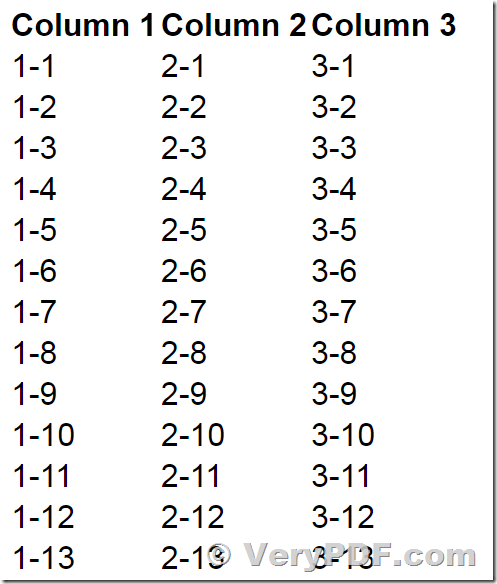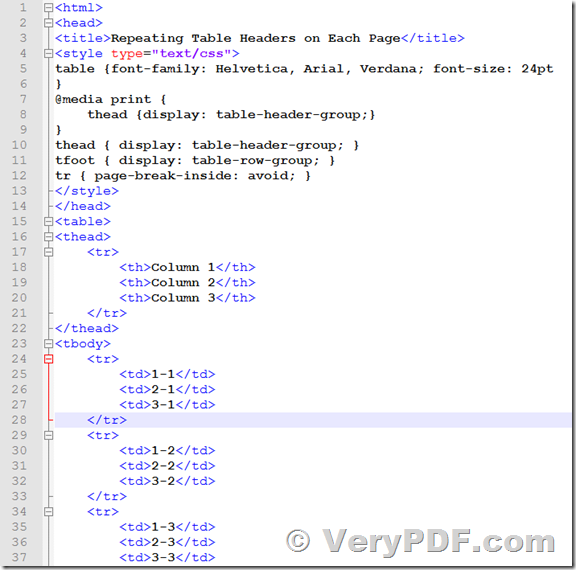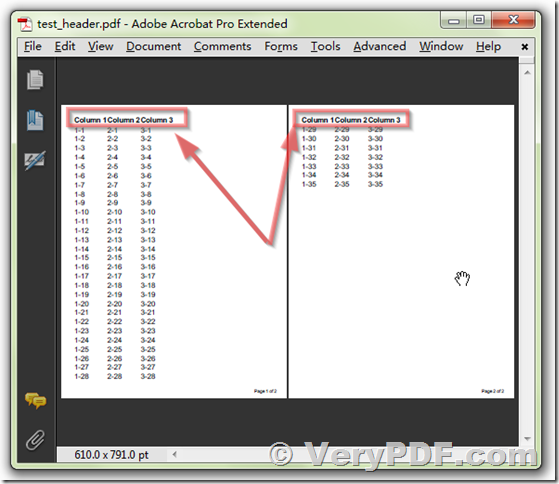Hi,
We are using html2any to convert HTML documents into PDF. Recently we purchased htmltools and experiencing few issues. First and most important issue is repeatable table headers. We need to repeat table header on each page of PDF. It works fine at html2any at IE mode. But it doesn't work at all at WebKit mode. We are using next command line:
htmltools.exe -$ XXXXXXXXXXXXX -margin 75x75x75x75 -width 612 -height 792 -webkit2 "d:\test_header.html" "d:\test_header.pdf"
HTML contains:
<style type="text/css">
table {font-family: Helvetica, Arial, Verdana; font-size: 24pt
}
@media print {
thead {display: table-header-group;}
}
thead { display: table-header-group; }
tfoot { display: table-row-group; }
tr { page-break-inside: avoid; }
</style>
...
Column 1
Column 2
Column 3
...
It works fine at Chrome (open Print Preview) but not at htmltools. We can send a full html document if required.
The second issue we have - Page Numbers at footer. We can't see any parameters related to this at documentation. We see only watermarks, but there is no page numbers. It there any way to print page numbers at footer?
Footers & Headers works fine at html2any at IE mode. But we can't use it as this causing some other critical issues.
Thanks.
Customer
-------------------------------------------------------
Hi,
We attached archive which contains:
1. test_header.html - example of html
2. test_header.pdf - PDF produced by htmltools
3. command line.txt - command line which was used to generate PDF
4. chrome_print_preview.png - screenshot of print preview at Chrome
Thanks.
Customer
-------------------------------------------------------
We finished a new version of htmltools.exe application to you, please download the new version from this URL,
https://www.verypdf.com/app/html-converter/try-and-buy.html#cmd
https://www.verypdf.com/htmltools/htmltools.zip
After you download it, you could run following command line to convert your HTML file to PDF file,
htmltools.exe -$ XXXXXXXXXXXXX -footer-right "Page [page] of [toPage]" -margin 75x75x75x75 -width 612 -height 792 -webkit test-tableheader.html _out_test-tableheader.pdf
You could use '-footer-right "Page [page] of [toPage]"' option to add page numbers to PDF pages. You need also use -webkit to instead of -webkit2 option, -webkit does support "thead" repeat feature.
VeryPDF
-------------------------------------------------------
Thank you for your help. The new version resolved the issue.
Thanks.
Customer