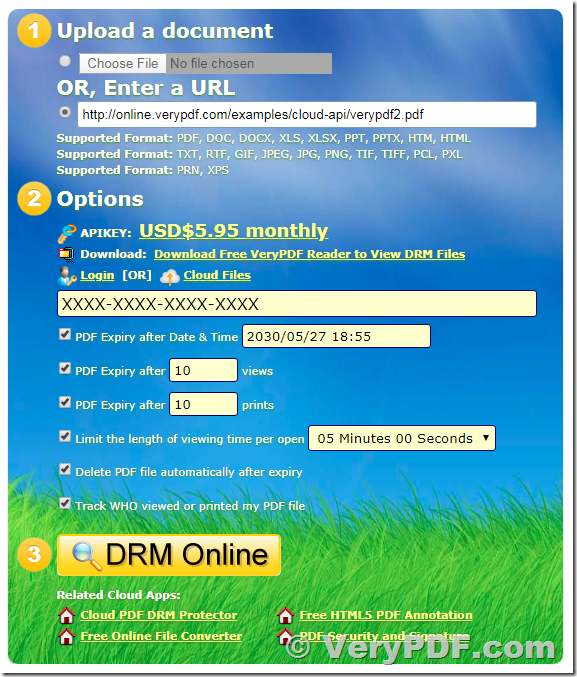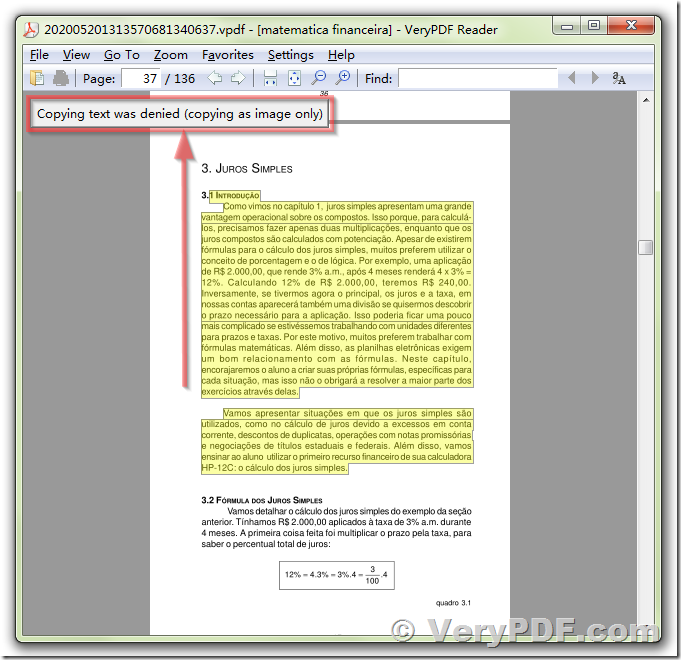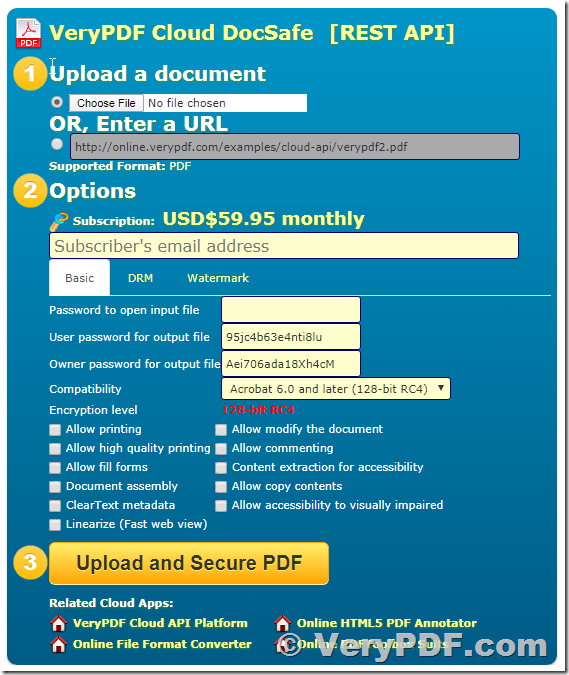Hello, I'm using Online PDF DRM Security currently,
https://www.verypdf.com/online/free-online-pdf-drm-security.php
If I set the eBook to be viewed for only 10 times, does it mean that the customer will be allowed to only open it 10 times? So why do I need to set the 'PDF Expiry Date Time' until let's say, 2050 (I am sure customer must be allowed to open and read hundreds of times....)? Please, there are some sales awaiting for the ebook, and I'd really be thanked if you could answer me.
Customer
---------------------------------------------
>>If I set the eBook to be viewed for only 10 times, does it mean that the customer will be allowed to only open it 10 times?
Yes, you are right.
>>So why do I need to set the 'PDF Expiry Date Time' until let's say, 2050 (I am sure customer must be allowed to open and read hundreds of times....)? Please, there are some sales awaiting for the ebook, and I´d really be thanked if you could answer me.
'PDF Expiry Date Time' option will allow your customer to read the PDF file before XXXX-XX-XX date, for example, you can allow your customer to open the PDF file before 2021-05-20 date, after this date, this PDF file can't be opened again.
You can set both 'PDF Expiry Date Time' and "PDF Expiry after XXX views" two options, or either one option, that's no problem.
VeryPDF
---------------------------------------------
I can only afford the USD 5.95, is it possible to encrypt ebooks and sell it with all the 'block print, block copy-paste, block sendviaemail, block attachment' features?
If it's not possible to do all that with the USD 5.95 then the service is not good for me, due to the outbreak dollar is soaring.
Customer
---------------------------------------------
I checked the USD 5.95 version just now, that version did protect the PDF file with 'block print, block copy-paste, block attachment' features, you may open the VPDF file in VeryPDF PDF Reader to double check this matter.
VeryPDF
---------------------------------------------
Hi, thanks for the support.
Let me see if I could fully understand: should I set the number of views for each client just one time '1 view'?
So I must always set 'ONE (1)' at the 'PDF Expiry after () Views' option? I still need to know if the link I send to the customer can be opened in another computer, if this customer decides to send it to a friend. And if I set '1', then can the customer can open endless times until the date I set on the 'PDF Expiry after Date Time'?
What about the password? Do I need to generate a password for each ebook?
I also understand from your words that even if I sell the same ebook (let's say, Harry Potter's life), I must generate a new link, a new encryption for each and a new password for each? That's ok....
I can only afford the USD 5.95 service. Still can I sell ebooks I assume, since this service refrains customers from sending via email, saving, printing, copy-paste, then it fits to our needs.
Customer
---------------------------------------------
>>Let me see if I could fully understand: should I set the number of view for each client just one time '1 view'?
>>So I must always set 'ONE (1)' at the 'PDF Expiry after () Views' option? I still need to know if the link I send to the customer can be opened in another computer, if this customer decides to send it to a friend. And if I set '1', then can the customer can open endless times until the date I set on the 'PDF Expiry after Date Time'?
If you set "the number of views" to 1, this PDF file can only be opened 1 time, after one time, this PDF file can't be opened again. Even if your customer send this VPDF file to his friend, his friend can't open this PDF file anymore.
>>What about the password? Do I need to generate a pwd for each ebook?
No, you needn't generate a password for each ebook file, our DRM system will generate a random password automatically. Nobody knows this password, this random password will be encrypted by MD5 and save to our database, this will protect your PDF file from unauthorized access.
>>I also understand from your words that even if I sell the same ebook (let's say, Harry Potter's life), I must generate a new link, a new encryption for each and a new pwd for each? That´s ok....
Yes, because each VPDF file has an unique File ID, this File ID will be used to control the permissions to a VPDF file, for example, if you will send a PDF file to 10 peoples, you should generate 10 VPDF files, one VPDF file for one people, every VPDF file has its owned print count, open print, etc. restrictions.
>>I can only afford the USD 5.95 service. Still can I sell ebooks I assume, since this service refrains customers from sending via email, saving, printing, copy-paste, then it fits to our needs.
USD 5.95 service has only the basic DRM function, but I guess it will enough to you, because the block print, block copy-paste, block attachment functions have been included in the USD 5.95 basic version.
However, a powerful version of DRM PDF Protector can be found from this web page,
http://drm.verypdf.com/online/
VeryPDF