Do you have a command-line (Linux) product that can merge 2 pdfs side by side?
Thanks,
Customer
---------------------------------------------
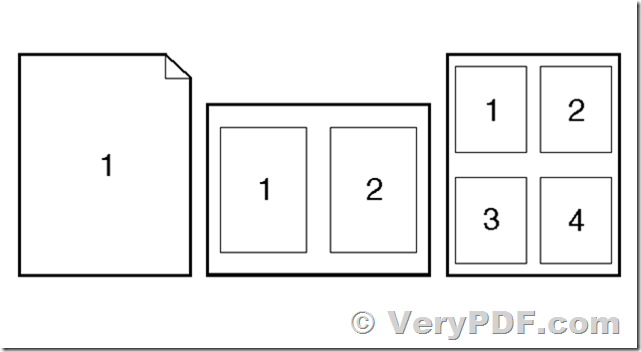
Thanks for your message, do you want to stitch 2 PDF pages into one single PDF page? for example, one page is on the left and another page is on the right, is this right?
VeryPDF has a PDF Stitcher GUI + Command Line software, but this software is available for Windows and Mac systems, you may download the trial version from this web page to try,
https://www.verypdf.com/app/pdf-stitch/try-and-buy.html
VeryPDF PDF Stitcher is designed for stitching multiple PDF pages to one PDF page. You can buy a proper license for your Mac or Windows version. Each software package contains both GUI and CMD application.
You may look at following web pages for more information,
https://www.verypdf.com/wordpress/category/pdf-stitcher
btw, we haven't a Linux version of PDF Stitcher Command Line software yet, we will try to release a Linux version of PDF Stitcher Command Line in the future.
If you are just need a PDF Split and Merge software instead of PDF Page Stitcher software for Linux system, I think the following product "Java PDF Toolkit (jpdfkit)" will useful to you,
https://veryutils.com/java-pdf-toolkit-jpdfkit
"Java PDF Toolkit (jpdfkit)" is a Java Toolkit, it can be run on Windows, Mac and Linux systems, it can split and merge PDF pages, it can also overlay or underlay more PDF pages together, but it hasn't an option to stitch more PDF pages into one PDF page.
VeryPDF