We are using HookPrinter feature in docPrint Pro product currently.
If I am not mistaken, anything printed is also forwarded to PDF file in predefined folder, but to print I have to manually open folder then file & then print. But your file is saved with date+time+something name. My operators are just dump users & they want easy operation like 1 touch print.
Since every print it create separate file it is difficult for operator. Is there any way every time I give print command it overwrite & save in same file? If yes I can write a small function to print.
Also let me know if it can redirect directly to specified printer for PDF printing or open PDF file automatically
Regards
Customer
-----------------------------------------
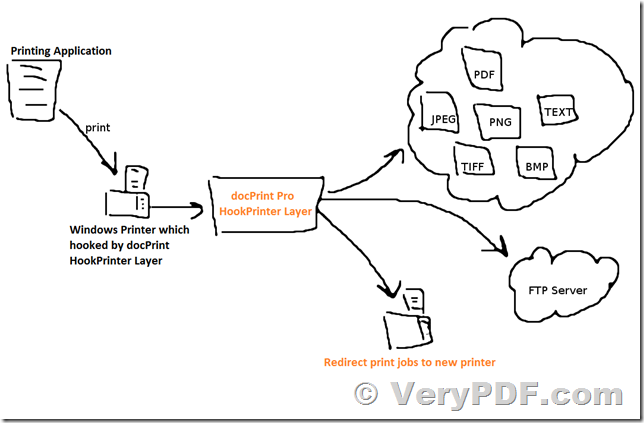
>>If i am not mistaken, anything printed is also forwarded to PDF file in predefined folder but to print i have to manually open folder then file & then print.
Yes, your understanding is correct. When you print a document to the hooked printer, the docPrint HookPrinter Layer will capture the print job and save it to PDF file to the predefined folder automatically, if you want to print this PDF file at later, you need go to this folder, open this PDF file and print it by manual.
>>But your file is saved with date+time+something name. My operators are just dump users & they want easy operation like 1 touch print. Since every print it create separate file it is difficult for operator. Is there any way every time i give print command it overwrite & save in same file?. If yes i can write a small function to print.
Sorry, it can't write same file, it will create a new PDF file automatically every time, but you can write a small function to print the latest PDF file, you can find the latest PDF file by date time, this can be done easily from your application or script.
>>Also let me know if it can redirect directly to specified printer & print or open pdf file automatically
Sorry, docPrint HookPrinter function can't print or open the captured PDF files automatically, but you can do this function from your application or script. You can write a small application to monitor predefined folder, if a new PDF file appear in this folder, you may call VeryPDF PDFPrint Command Line to print this PDF file, you can also use ShellExecute() function to open this PDF file automatically, this can be done easily from your own application.
VeryPDF PDFPrint Command Line can be downloaded from this web page, you may download it to try, you can call pdfprint.exe from your application or script to print the captured PDF files easily,
https://www.verypdf.com/app/pdf-print-cmd/try-and-buy.html#buy
VeryPDF