I am looking for an app that auto detach attachments from a pdf and save to another directory with same file name.
Customer
---------------------------------------
How do I extract attachments from a pdf file?
I have a big number pdf documents with xml files attached to them. I would like to extract those attached xml files and read them. How can I do this programmatically using .net?
Customer
---------------------------------------
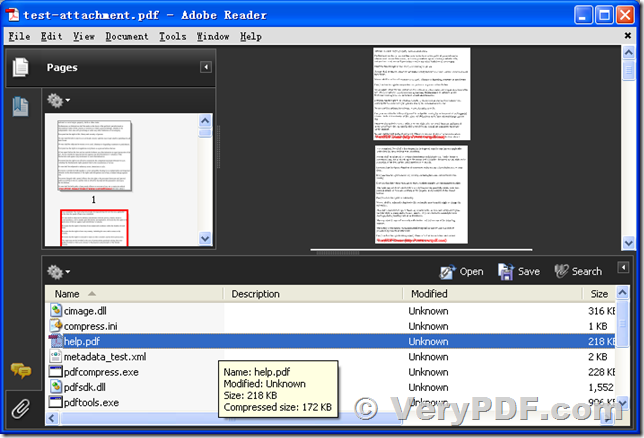
Thanks for your message, you can use VeryPDF PDF Toolbox Command Line to auto detach attachments from a pdf and save to another directory with same file name, you may download VeryPDF PDF Toolbox Command Line from this web page to try,
https://www.verypdf.com/app/pdftoolbox/try-and-buy.html#buy
You may also look at following web page for more information about detach attachments from a PDF file,
If you want to delete or remove attachments from a PDF file, please look at following web page,
https://www.verypdf.com/app/pdftoolbox/pdf-attachment-remover.html
VeryPDF
Remark:
Sometimes supplement their documents with additional electronic resources. For example, a document that displays large tables of data might also provide the reader with a matching Excel spreadsheet to work with. PDF's file attachment feature is an open-ended mechanism for packing any electronic file into a PDF like this. These attachments can be associated with the overall document or with individual pages. You can unpack PDF attachments to your disk using Acrobat, Reader, or VeryPDF PDF Toolbox Command Line software. After unpacking an attachment, you can view and manipulate it independently from the PDF document.