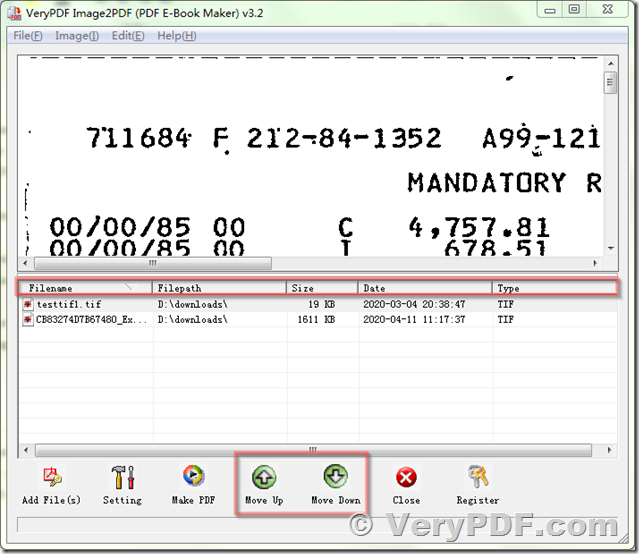Dear support team of VeryPDF,
Our company has purchased your VeryPDF Image2PDF-Converter Software in this year.
We have used this software to generate multiple PDFs from multiple folders of JPG/TIFF-Images.
Know we are recognizing a small bug with great influence in your software that makes nearly all oft the pdfs we have generated since then not usable because the page order of the generated pdfs are wrong.
Why?
I have recognized that after the "add folder" and the "add images" dialog, the images in the files list are not sorted by file name, but it is presented as sorted by a triangle in the column topic (Filename).
In reality the images are sorted by date and time of creation.
Everybody would think, yes it is marked as sorted so i have not to control the order of hundred/thousands of numbered images.
It would be nice when your developers could fix that issue and send me a link to the fixed software package.
Nice regards
Customer
----------------------------------------
https://www.verypdf.com/app/image-to-pdf-ocr-converter/try-and-buy.html#buy-cvt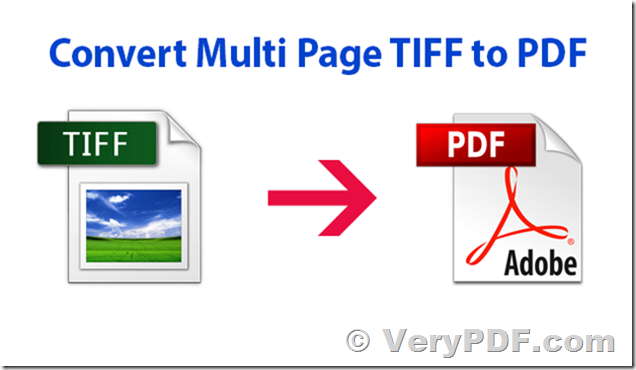
Thanks for your message, you can sort the image files in the file list of Image2PDF software, after you finish the sorting, you can click "Make PDF" button, these image files will be inserted into PDF file using correct order which same as in the file list.
You can click "Filename", "Filepath", "Size", "Date", "Type" list header to sort the files, you can also click "Move Up" and "Move Down" buttons to adjust the order for one special image file. After you finish the sorting, you can click "Make PDF" button to make a PDF file easily.
VeryPDF