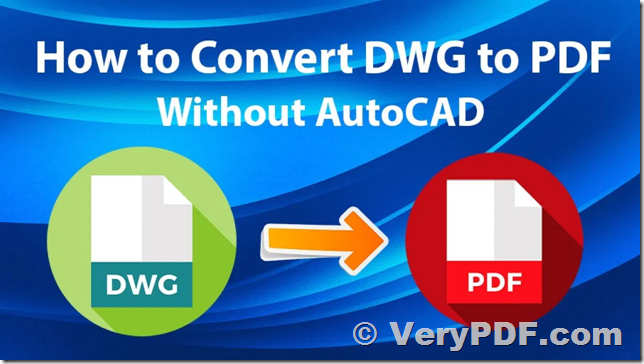Dear all,
We would like to try to use "dwg to image converter" to automate a process. we now can create a stack of dwg files with images and we would like to automate the process to create another folder with TIFF or PNG images.
Each image should be at 400dpi and a size of 3000x6000 mm so very big.
Attached 3 dwg files that we would like to automatically transform into images.
We would like to basically automate this process and transform the three dwg in images. Can you provide us some support on how to achieve this?
Best regards,
Customer
-----------------------------------------
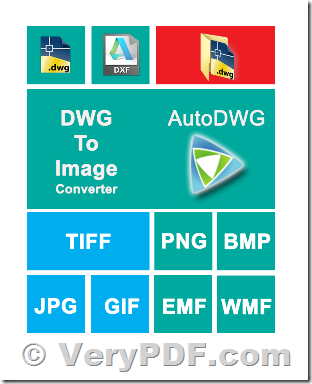
Thanks for your message, you can run following command line to batch convert all of your DWG files to TIFF or PNG image files quickly,
dwg2img.exe -dpi 300 D:\downloads\*.dwg D:\downloads\*.tif
dwg2img.exe -dpi 300 D:\downloads\*.dwg D:\downloads\*.png
If you couldn't get dwg2img.exe to work, you may also convert these DWG files to PDF files first, and then use PDF to Image Converter Command Line to convert these PDF files to TIFF or PNG files again.
DWG to Vector Converter Command Line can be downloaded from this web page,
https://www.verydoc.com/dwg-to-vector.html
http://www.verydoc.com/verydoc_dwg2vector_cmd.zip
PDF to Image Converter Command Line download page,
https://www.verypdf.com/app/pdf-to-image-converter/try-and-buy.html#buy-cmd
https://www.verypdf.com/dl2.php/pdf2image_win.zip
After you download them, you can run following command lines to batch convert your DWG files to PDF files first, and then convert from PDF files to TIFF or PNG files again,
dwg2vec.exe D:\downloads\*.dwg D:\downloads\*.pdf
for %F in (D:\downloads\*.pdf) do pdf2img.exe "%F" "%~dpnF.png"
for %F in (D:\downloads\*.pdf) do pdf2img.exe "%F" "%~dpnF.tif"
If you encounter any problem with these products, please feel free to let us know, we are glad to assist you asap.
VeryPDF