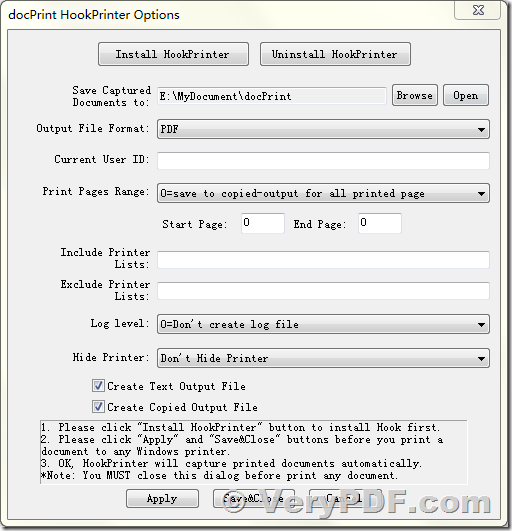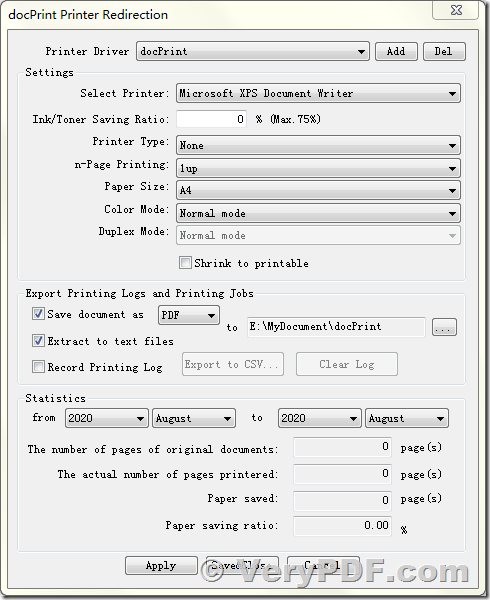I have a legacy system I can print reports off of and that's about it. I was looking into possibly capturing that data.
Customer
--------------------------------------
https://www.verypdf.com/app/document-converter/index.html
Thanks for your message, please look at following web page, you can use -hookprinter or -redirectprinter options in docPrint Pro v8.0 to capture the print jobs,
With -hookprinter option, you can capture the print jobs from all printers which installed in your system.
"C:\Program Files (x86)\docPrint Pro v8.0\artprint.exe" -hookprinter
With -redirectprinter option, the docPrint Printer will because an intermediary printer, you can print a report to docPrint Printer, docPrint Printer will capture the print job and save to PDF or other formats easily.
"C:\Program Files (x86)\docPrint Pro v8.0\artprint.exe" -redirectprinter
You may also refer to more articles from following web page,
https://www.verypdf.com/wordpress/tag/capture-printer
https://www.verypdf.com/wordpress/tag/intercept-printer
If you encounter any problem with -hookprinter or -redirectprinter option in docPrint Pro v8.0, please feel free to let us know, we are glad to assist you asap.
VeryPDF