Do you have any programs or tools that would merge pages in a multipage tiff into one page? for example, a 20 page tiff would merge the 20 mages into a long single page.
Customer
-----------------------------
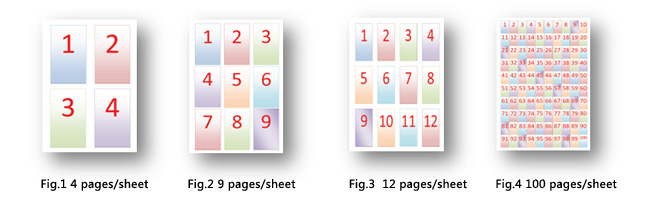
Thanks for your message, we don't have this software yet, however, you can use VeryPDF PDFstitch software to stitch your PDF pages into one page first, and then use PDF to Image Converter Command Line software to convert the stitched PDF file to TIFF image file again, we hope this solution will useful to you.
https://www.verypdf.com/app/pdf-stitch/index.html
https://www.verypdf.com/app/pdf-to-image-converter/command-line.html
VeryPDF
-----------------------------
Did try PDFstitch works very well merges a 50 page pdf very fast, then used Pdf2image to convert to tiff fails, the multi page pdf works is there a solution for this ??
C:\_support\pdf2image_win\pdf2image_win\pdf2img.exe -color24to8 -r 300 -multipage -compress 5 E:\test.pdf e:\test2.tif
Failed to Display Page #1
Customer
-----------------------------
This problem seems caused by too long page height in your PDF file, you may reduce the resolution in pdf2img.exe to try again, for example,
C:\pdf2image_win\pdf2img.exe -color24to8 -r 72 -multipage -compress 5 E:\test.pdf e:\test2.tif
You may also download VeryDOC Postscript to Image Converter Command Line from this web page to try, VeryDOC Postscript to Image Converter Command Line software can be used to convert from both Postscript and PDF files to image files and without maximum number of file size (or page size or resolution) limitation,
https://www.verydoc.com/ps-to-image.html
http://www.verydoc.com/ps2img.zip
after you download it, you can run following command line to convert your PDF file to TIFF file properly,
ps2image.exe C:\input.pdf C:\output.tif
ps2image.exe -r 300 C:\input.pdf C:\output.tif
ps2image.exe -r 300 -b 1 -c g4 C:\input.pdf C:\output.tif
VeryPDF