I need to remove black borders and deskew the pages of a PDF as a batch (i.e., not one at a time). Do any of your end-user products do that? If not, how can I find one of your partners who produces a product with VeryPDF PaperTools COM/SDK?
Thanks.
Customer
-------------------------------------
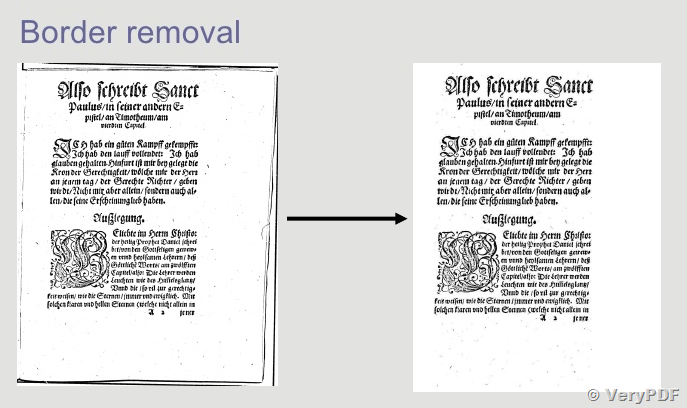
Thanks for your message, VeryPDF PaperTools COM/SDK product has an option to remove black borders and deskew the image files, but it can't process the PDF files directly, however, we suggest you may by following steps to do this work,
1. You can use PDF to Image Converter Command Line to convert your PDF files to image files first,
https://www.verypdf.com/app/pdf-to-image-converter/try-and-buy.html
2. You can call VeryPDF PaperTools COM/SDK product to remove black borders and deskew image files,
https://www.verypdf.com/app/papertools/index.html
3. You can use Image to PDF Converter Command Line software to combine these image files to PDF files again,
https://www.verypdf.com/app/image-to-pdf-ocr-converter/try-and-buy.html
We hope above products will useful to you, if you have any question for above products, please feel free to let us know, we are glad to assist you asap.
VeryPDF