Convert PDF to PowerPoint slides with VeryPDF PDF to PowerPoint Converter and reuse PDF content to make attention-grabbing presentations.
VeryPDF PDF to PowerPoint Converter is an efficient tool to convert PDF to PowerPoint (PDF to PPT) at supper fast speed, while the original layout of text, columns, tables, graphics and even hyperlinks are accurately retained. The program requires Microsoft Office/PowerPoint to create PPT files.
https://www.verypdf.com/app/pdf-to-ppt/index.html
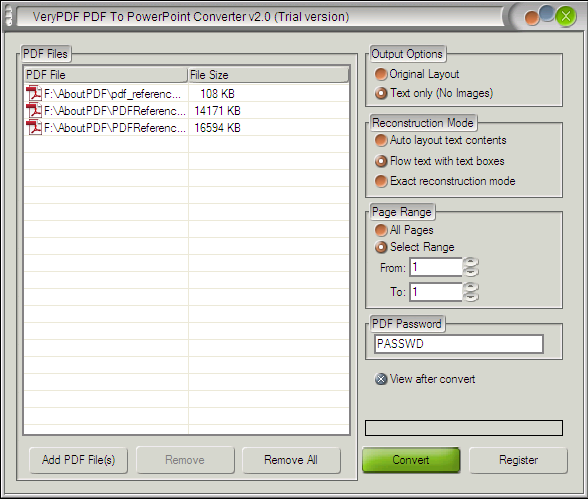
VeryPDF PDF to PowerPoint Converter key features:
- Convert PDF to PowerPoint while the original layout of text, columns, tables, graphics and hyperlinks are exactly retained.
- Batch conversion and partial conversion.
- A stand-alone program which does not depend on Adobe Acrobat for installation.
- Support encrypted PDF conversion.
- User-friendly interface.
- Convert PDF to PPT, PPTX, and OpenOffice Impress.
- Quickly convert whole directories of PDFs to PowerPoint.
Retain formatting
VeryPDF PDF to PowerPoint Converter retains all source PDF formatting and performs highly accurate PDF conversions.
Convert PDF to PowerPoint for easier modification and better presentation
Presenters love saving the presentation materials into PDF for distribution. But once the PowerPoint was saved as PDF, it's not easy to reuse the content. With VeryPDF PDF to PowerPoint Converter, you can convert the PDF to PPT without efforts, so you can modify or make use of the content in PowerPoint application. PDF to PowerPoint Conversion will preserve the original layouts, content and graphics as accurate as possible. Reusing the PPT presentation cannot be easier.
Convert PDF to PowerPoint Accurately
PDF to PowerPoint Converter can detect the elements in PDF correctly thanks to the advanced document reconstruction algorithm. It will try to preserve everything as accurate as possible, and make it easy to edit in PowerPoint application.
Even when the PDF has complicated layout or includes tables, text content, images or chart, it can still accurately convert the PDF to PPT.