VeryPDF has also Virtual Printer and Printing Forwarding technologies,
Virtual Printer Solution:
We will create a virtual printer in your system, you and your clients can print documents to this printer, this printer will save the print jobs to PDF and other formats automatically.
Printing Forwarding:
We will create a virtual printer in your system, you and your clients can print documents to this printer, this printer will save the print jobs to PDF and other formats automatically, after that, this virtual printer will forward the print jobs to predefined printer at background, just like that you print the documents to that physical printer directly.
If you are interested in these solutions, please feel free to let us know, we are glad to provide more information to you asap.
Customer
------------------------------------------
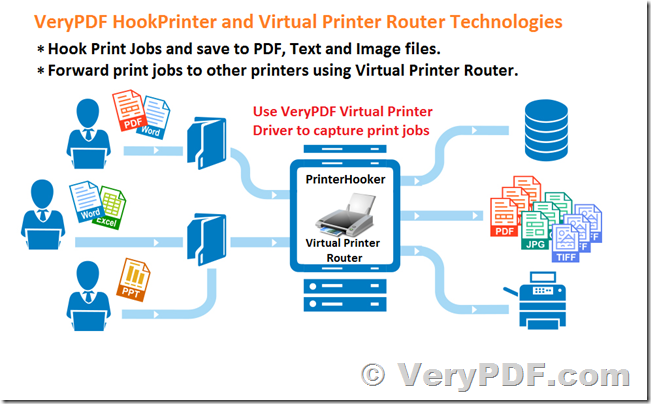
Hi, thanks for replying.
I am very interested with the printing forwarding technology you mentioned. Where is the product page (URL)? How much is the license to deploy this to unlimited amount of computers?
Can you guarantee that the forwarded print job to the original printer will retain their quality / layout / settings just like printing to the original printer directly?
Best regards,
Customer
-------------------------------------------
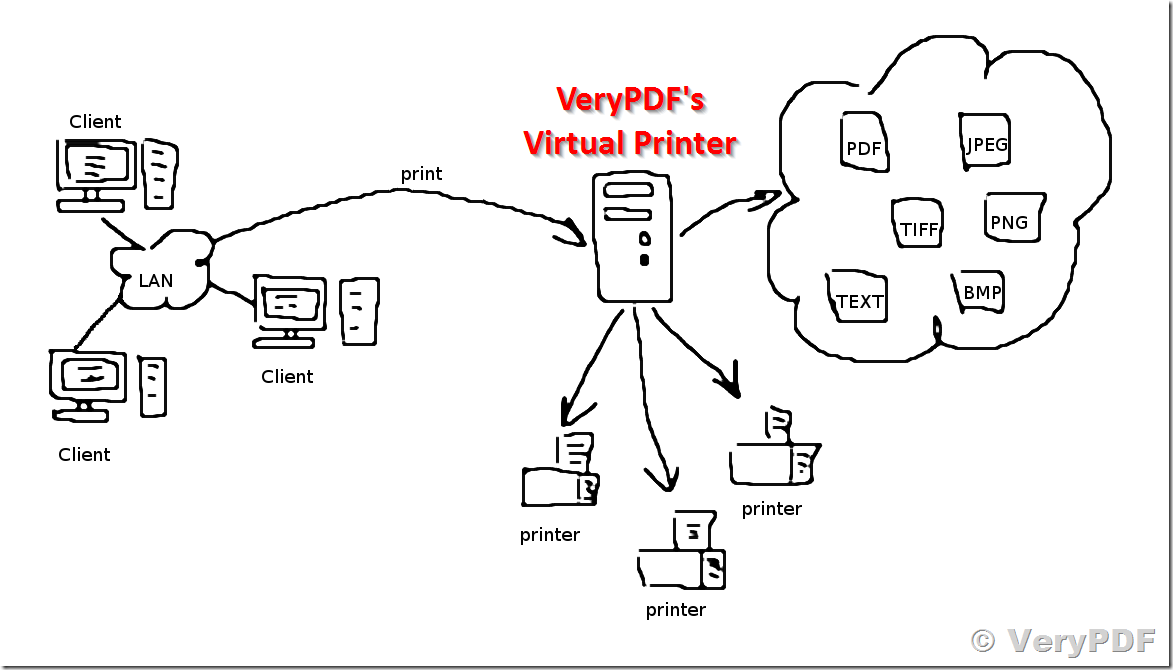
>>I am very interested with the printing forwarding technology you mentioned. Where is the product page (URL)?
Thanks for your message, the printing forwarding technology is included in the docPrint Pro v8.0 software, you may download and install docPrint Pro v8.0 from this web page to try,
https://www.verypdf.com/app/document-converter/try-and-buy.html#buy_pro
https://www.verypdf.com/artprint/docprint_pro_setup.exe
>>How much is the license to deploy this to unlimited amount of computers?
DocPrint Pro (SDK) Developer License is USD1500, after you buy it, you can deploy it to unlimited amount of computers,
https://www.verypdf.com/app/document-converter/try-and-buy.html#buy_sdk
>>Can you guarantee that the forwarded print job to the original printer will retain their quality / layout / settings just like printing to the original printer directly?
Yes, the quality / layout / settings of forwarded print jobs will same as to the original printer, please don't worry about this matter.
Please look at following web pages for more information about Printing Forwarding technology in the docPrint Pro software,
You may search "forwardprinter" or "forward-options" keywords in VeryPDF Knowledge Base, you will able to get more articles about this technology.
VeryPDF