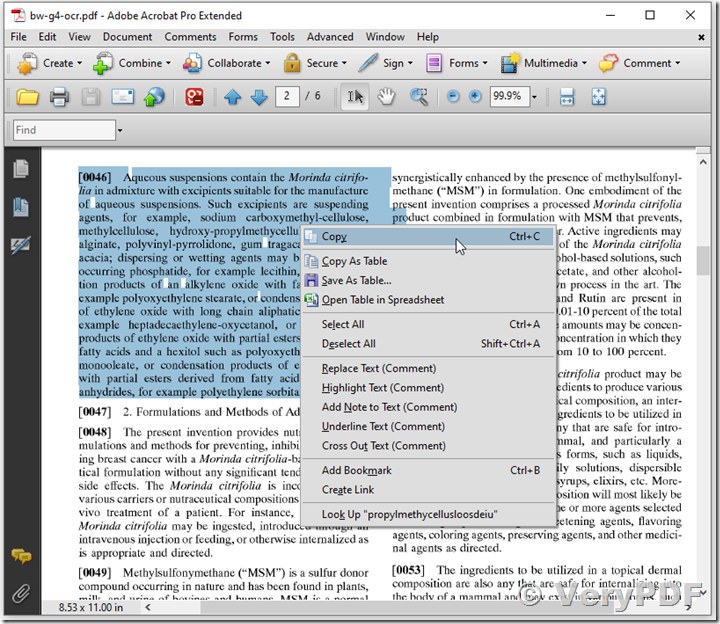Paper documents can be scanned into PDF and automatically converted to searchable text that is stored invisibly within the PDF when saved. This allows readers of the PDF to search the PDF for the text, and also to copy and paste the converted text.
VeryPDF Image to PDF Converter OCR Command Line uses Optical Character Recognition (OCR) technology to convert the scanned pages into machine-readable text. The text is stored invisibly so your PDF still looks the same. However you will now be able to copy and paste the text and to search the PDF for the text.
VeryPDF Image to PDF Converter OCR Command Line software is able to convert scanned text from 10+ languages.
* JBIG2 compression is supported, resulting in very small PDFs for Black and white scanned images.
* WIA2 and TWAIN scanner drivers are supported.
* Auto deskewing of pages is supported.
* Runs on all Windows systems.
You may download a trial version of Image to PDF OCR Converter Command Line from this web page,
https://www.verypdf.com/app/image-to-pdf-ocr-converter/try-and-buy.html#buy-ocr-cmd
https://www.verypdf.com/tif2pdf/image2pdf_cmd_ocr_trial.zip
After you download and unzip it to a folder, you may run following command lines to convert scanned TIFF images to searchable PDF files with OCR and JBIG2 compression, the generated PDF files are very small,
img2pdfnew.exe -ocr 1 bw.tif bw-g4-ocr.pdf
img2pdfnew.exe -ocr 1 -bwimg 2 bw.tif bw-jbig2-ocr.pdf
img2pdfnew.exe -ocr 1 -dpi 300 -skewcorrect -despeckle -chkbwcolor skew_test.tif skew_test-g4-ocr.pdf
img2pdfnew.exe -ocr 1 -dpi 300 -bwimg 2 -skewcorrect -despeckle -chkbwcolor skew_test.tif skew_test-jbig2-ocr.pdf
You can use VeryPDF Image to PDF Converter OCR Command Line software to batch convert from scanned PDF and TIFF files to searchable and JBIG2 compressed PDF files easily.