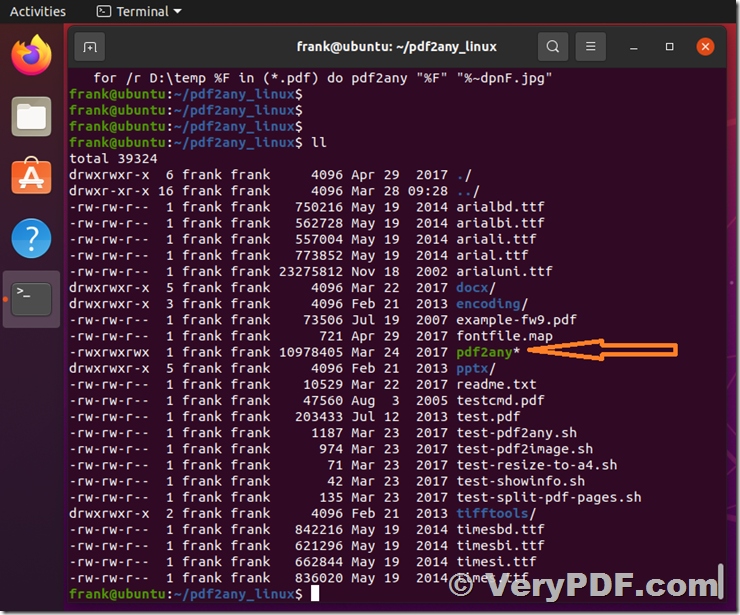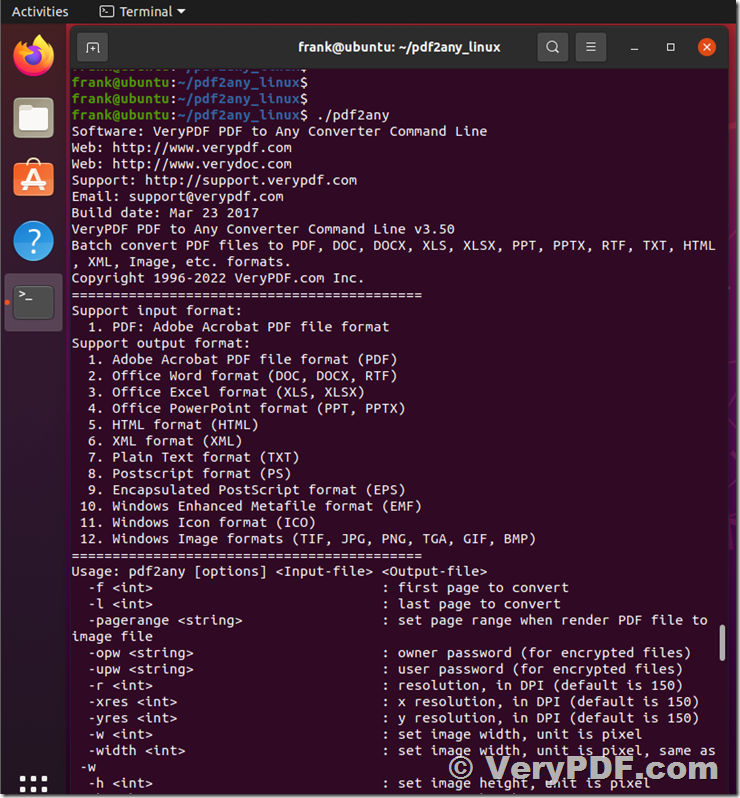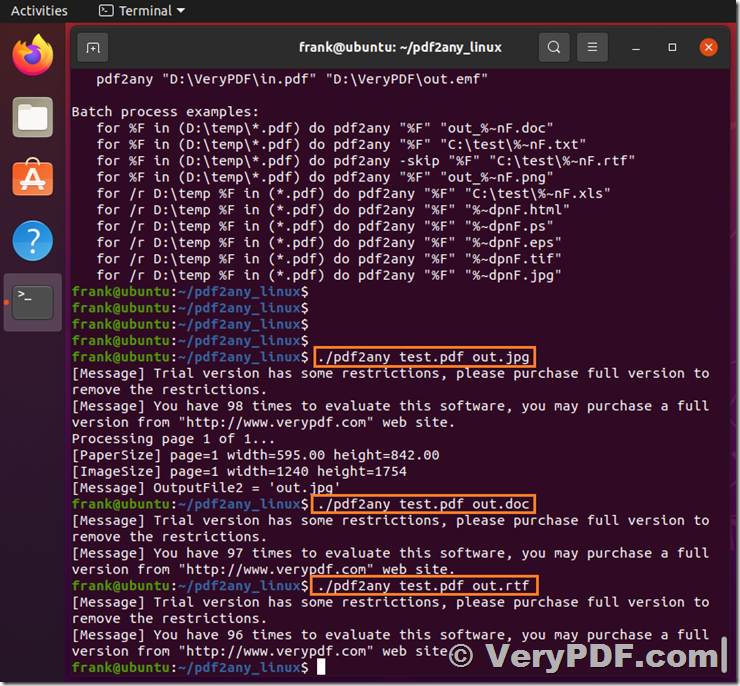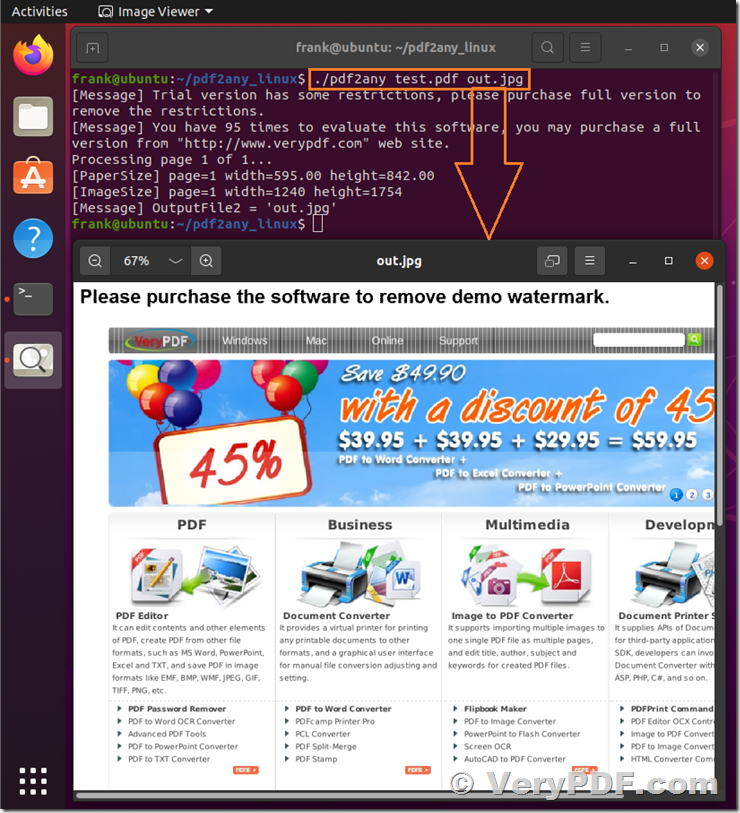VeryPDF provides a comprehensive set of PDF tools for Linux developers and system administrators. These Linux PDF Tools are include complete APIs and Command Line Tools for PDF conversion, PDF creation, PDF modification, PDF optimization, PDF compression and PDF object data access (PDF Custom SDK), as well as simple command-line tools for PDF processing and automation.
PDF Conversion Server for Linux
PDF Conversion Server for Linux gives you full control over server-side PDF processing, workflow and web services. You can use it to create, convert, and modify PDF documents through some simple command-line tools, you can also call these PDF Command Line tools from your scripting languages easily, such as PHP, Python, Java, C#, VB.NET, Ruby, etc. languages. Easily and automatically receive, process and modify PDFs. It's ideal for batch jobs, watch folder workflows, and high-volume enterprise automation. You can use it to build a high-performance, reliable Linux server for processing PDF forms, generating dynamic reports, processing, converting, and modifying PDFs.
VeryPDF has a demo version of PDF to Any Converter Command Line for Linux, you may download it from this web page to try,
https://www.verypdf.com/app/pdf-to-any-converter/try-and-buy.html#buy-cmd
The screenshot of Convert PDF file to JPG Image file on the Ubuntu 21.10 (Impish Indri) Server,
PDF API for Linux
If you're looking for working with PDF files, you've found the solution! Our modular PDF SDK for Linux provides PDF creation, conversion and modification. It goes one step further than other PDF libraries, giving you full access to PDF object data. All elements, objects, properties and text are exposed so that you can manipulate and modify the PDF. Modules include PDF Creation SDK, PDF Conversion SDK, and PDF Customization SDK.
Add PDF capabilities to your applications or embed them into server-side processes and workflows. All VeryPDF end-user programs are built using our PDF SDK framework. It's multi-platform - available on Linux as well as Windows and macOS, without relying on print drivers and external programs.
Trust VeryPDF 27 years of experience
Conversion Server is one of our earliest products, released for UNIX and Linux back in 1994. It is primarily used to convert PostScript files to editable vector formats for technical publishing, and to automatically convert PDFs to images for use in faxing and archiving applications. Today, PDF has replaced PostScript as the page format standard. All our tools support all PDF versions through today's standard PDF 2.0.
Broad Linux platform support
VeryPDF's PDF Command Line Tools are support most Linux distributions, including Red Hat, CentOS, IBM Linux (Red Hat), Oracle Linux, Ubuntu, Debian, SUSE, Fedora, and Mint. Compatible with all current distributions and many previous versions such as CentOS 6.
VeryPDF PDF Tools for Linux is written in both C++ and Java two languages, we are also provide source code license and customized service for this product, this will help you to integrate PDF processing functions into your projects easily. If you are interested in source code license or customized service, please feel free to let us know.
Related Products:
VeryPDF PDF to Any Converter Command Line (For Windows, Mac and Linux systems),
https://www.verypdf.com/app/pdf-to-any-converter/try-and-buy.html#buy-cmd
Java PDFTools (jpdftools.jar) Command Line, Written by Java, Supports Windows, Mac and Linux systems,
https://veryutils.com/java-pdftools
Java PDF Toolkit (jpdfkit) Command Line, Written by Java, Supports Windows, Mac and Linux systems,
https://veryutils.com/java-pdf-toolkit-jpdfkit
PDF Toolkit Command Line Tools & Utilities, Written by C/C++, Supports Windows, Mac and Linux systems,
https://veryutils.com/pdf-toolkit-command-line-tools-and-utilities