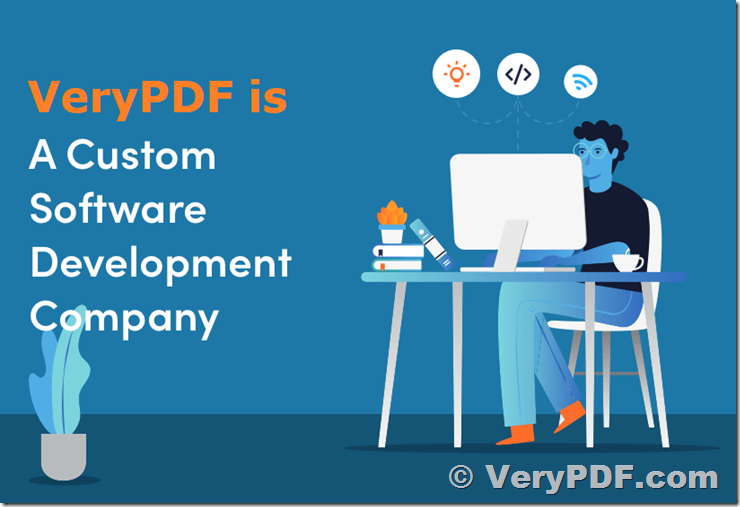PDF Software Development Services provided by VeryPDF
VeryPDF provides such software development services for enterprise clients as follows,
- PDF Print Driver Development
- VeryPDF PDF Printer Driver Customization
- Rebranding
- Additional Features
- Automatic output as per your need
- Custom DLL development for post-processing
- Integration with your own applications
- PDF Digital Signature
- Paperless Office Software Design & Development
- PDF Reader & Viewer
- PDF Operations
- Split & Merge
- Encrypt & Decrypt
- Time Stamp
- Watermark
- Version Conversion
- Forward Compatibility
- Backward Compatibility
- Compression & Decompression
- Color-space Conversion
- RGB to CMYK
- CMYK to RGB
- RGB to sRGB and reverse
- PDF Attachment Management
- JavaScript Management in PDF
- Page Numbering
- Form Fill-in
- Content Extraction
- PDF to TXT
- PDF to RTF
- PDF to DOC
- PDF to HTML
- PDF to DWG
- PDF to DXF
- PDF to JPG, BMP, PNG, TIF, GIF
- PDF to PS
- PDF to XPS
- PDF to SVG
- PDF to Flash SWF
- PDF to Postscript
- PDF to EPS
- PDF to EMF
- PDF to WMF
- PDF to PCL
- Content Searching
- Keywords
- Summary
- Translation & Localization
- Automation
- Batch Processing
- Command-line Version
- ActiveX, OCX, DLL offerings
- Support Windows, macOS, Linux, iOS, Android, etc. systems.
If you would like us to develop an application or software system for you, please feel free to contact us and let us know your requirement and specification, our sales specialist at VeryPDF will give you the quote quickly.