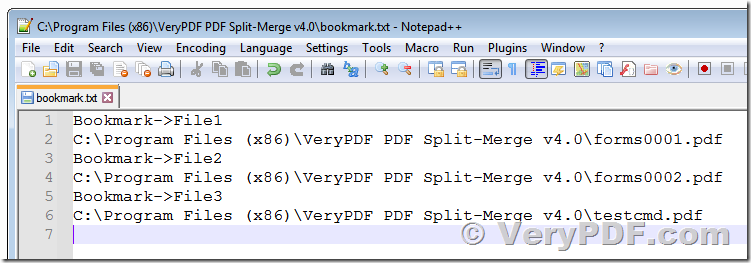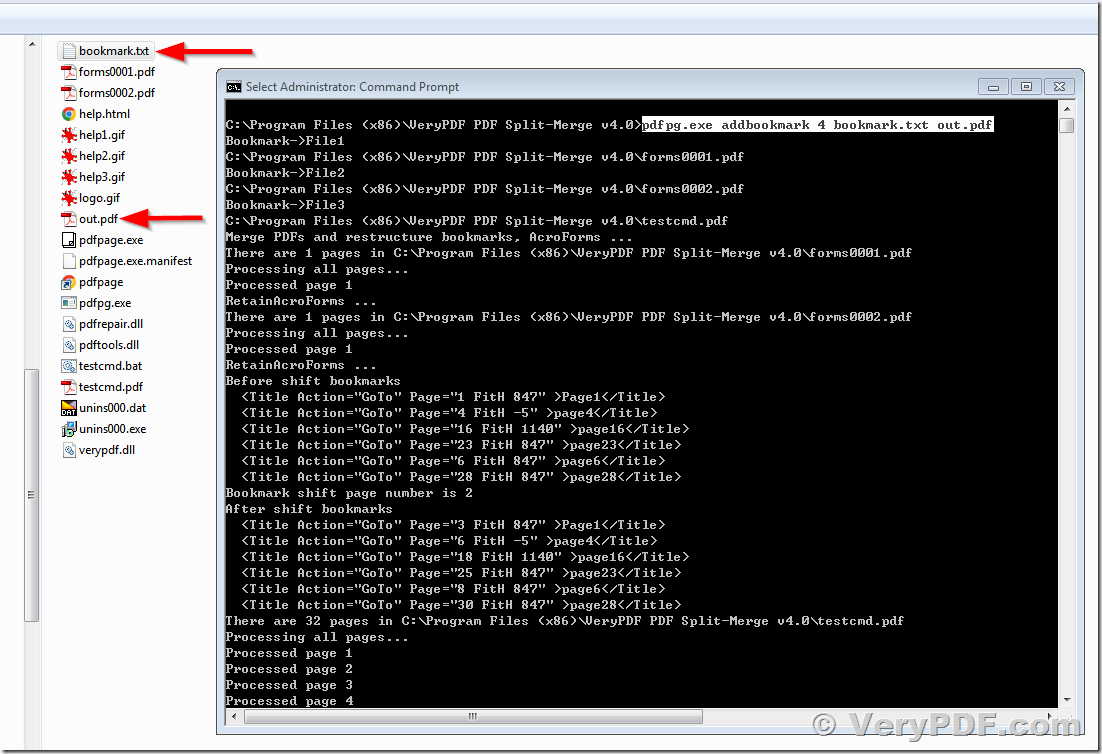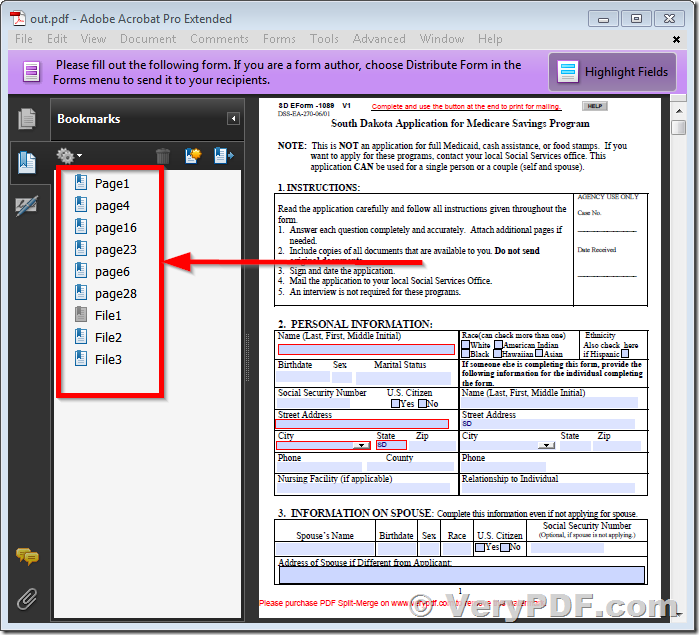I'm using ghostscript to merge PDF files currently, however, some fonts are not work properly in the merged PDF files, I have to looking for another software to merge PDF files, I found VeryPDF PDF Split-Merge Command Line software, it works great, but I have a question.
Does PDF Split-Merge Command Line software able to also make bookmarks in PDF's? When merging documents together via ghostscript we're also adding in bookmarks.
thanks,
Customer
---------------------------
>>Is this able to also make bookmarks in PDF's? When merging documents together via ghostscript we're also adding in bookmarks.
PDF Split-Merge Command Line does able to add simple bookmarks to merged PDF files.
PDF Split-Merge Command Line is able to read bookmarks and PDF files from a text file, you may write following text lines into a "D:\bookmark.txt" file, for example,
~~~~~~~~~~~~~~~~
Bookmark->File1
C:\temp\001.PDF
Bookmark->File2
C:\temp\002.pdf
~~~~~~~~~~~~~~~~
"Bookmark->" is a keyword in text file, "File1" and "File2" are real bookmarks, the real bookmark text should be appended to "Bookmark->" keyword.
In this example,
Bookmark "File1" points to "C:\temp\001.PDF" file,
Bookmark "File2" points to "C:\temp\002.PDF" file,
You may run following command line to merge PDF files and bookmmarks into final PDF file,
"C:\Program Files\PDF Split-Merge v4.0\pdfpg.exe" addbookmark 4 C:\bookmark.txt C:\out.pdf
VeryPDF