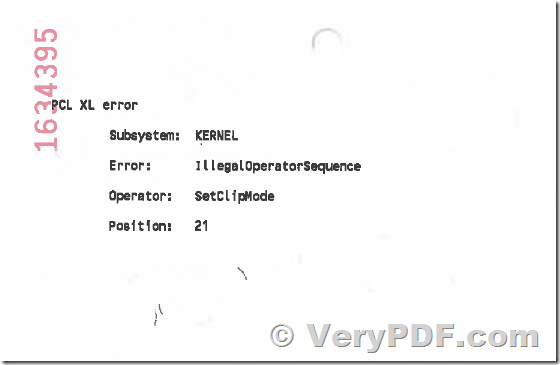Hello,
We use pdfprint to print our checks. But every now and then the printer will print out this error but if we try to reprint the same pdf it works just fine. I did connect with our IT Support but they are saying it's not the printer or the network causing the issue. I was hoping since we use pdfprint to print these documents if you had any insight as to why this keeps happening?
thanks,
Customer
-------------------------------------
Thanks for your sample PDF file, this problem was caused by printer itself, because it shown "PCL XL error" and the reason caused by "SetClipMode" operator.
It seems the printer failed to process the Clipping operation, maybe too many clipping operations in the printout.
I have a solution to you, you may add "-raster2" parameter to pdfprint.exe, for example,
pdfprint.exe -raster2 D:\test.pdf
"-raster2" parameter will render PDF pages to images first, and then print images to target printer instead of original vector contents, this will avoid the Clipping operation to the printer, pdfprint.exe will finish the clipping operations in the Windows system instead of printer subsystem, this will save the works to the printer subsystem, I guess your problem will be solved by "-raster2" parameter, you may give it a try.
VeryPDF