docPrint Pro is a royalty-free PDF virtual printer for developers.
docPrint Pro is a virtual printer driver that enables you to create PDF documents from any application running under the Windows operating system. Integrate a PDF virtual printer into your application, allowing your users to create highly accurate PDF documents at lightning speed. docPrint Pro supports both 32-bit and 64-bit Windows systems. docPrint Pro can be easily integrated into your application development. Because docPrint Pro does not rely on external PDF libraries and third-party libraries, you can license, integrate and distribute it along with your software solutions quickly and easily.
docPrint Pro software download web page,
https://www.verypdf.com/app/document-converter/try-and-buy.html
docPrint Pro provides the best performance, security and OS compatibility in all Windows systems. Continued updates to PDF printer drivers keep docPrint Pro at the top of its class in terms of reliability and accuracy of converted output in GDI and Postscript-based modes. Whether your application is based on GDI, GDI+, WPF or Postscript, docPrint Pro is still the ideal PDF printer companion.
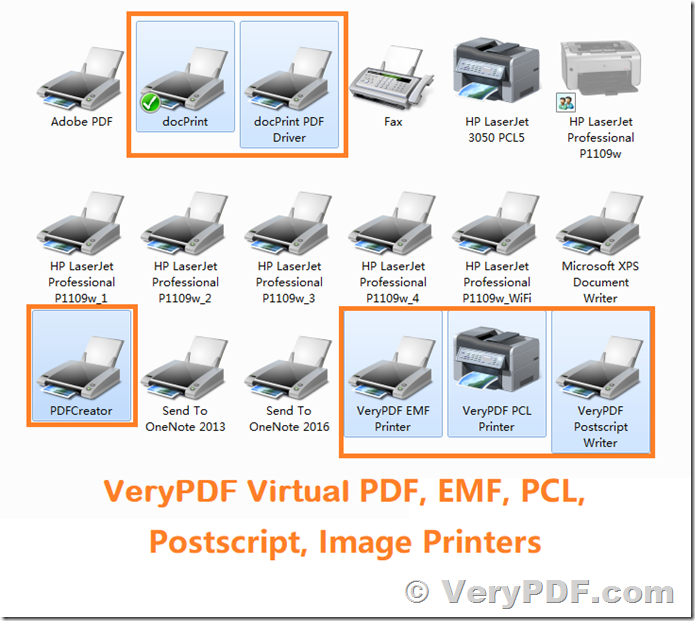
docPrint Pro main features:
* Generates PDF 2.0 compatible files in addition to PDF 1.3 to 1.7.
* High performance and reliability: Creating PDF documents quickly.
* Create PDFs that are fully compliant with PDF/A-1 and PDF/A-3 ISO standards or PDF/X-1 and PDF/X-3 industry standards.
* Embed keywords and XMP metadata into PDF and PDF/A files.
* Versatile: Standard PDF features are all available, plus some that developers won't find anywhere else.
* Create markup or structured PDFs as defined by the PDF specification. Structured PDFs are easier to edit and export to other applications.
* Merge, append and watermark PDF documents.
* Generates CMYK color PDF files for printing purposes.
* Automatically generate hyperlinks and bookmarks by analyzing document content.
* PDF files can be automatically printed to hardware printers after they are generated.
docPrint Pro SDK for developers:
* Interface to any Windows programming language, including VBA. The interface takes the form of .NET classes, ActiveX classes, and DLL functions that allow developers to:
-- Automate the conversion process by setting the output filename and various other options without user interaction.
-- Intercept various progress events sent by the PDF printer when generating documents.
-- Add bookmarks and hyperlinks when converting PDF documents.
-- Include PDF metadata or document properties such as title, subject, author, etc..
-- Insert custom tagged content in the PDF data stream.
* Redirect PDF data stream or PDF file to your application.
* Save to output PDF file silently.
* Email the generated PDF file by SMTP silently.
* Generate layered PDF files for CAD and other applications.
* Reprocess existing PDF documents by doing the following:
-- Print PDF documents to hardware printers.
-- Add and extract attachments in PDF files.
-- Resave PDF files to PDF 1.4, 1.5 or PDF/A format.
* Support for a wide range of PDF files, such as PDF 1.7 format and compressed Xref tables.
docPrint Pro general features:
* Convert directly to PDF without the intermediate step of generating Postscript, greatly improving the conversion speed compared to other products.
* Work in multithreaded environments and service applications. Works with Web, Intranet, and Terminal Servers, including Citrix.
* Direct EMF, WMF, TIFF, JPEG and PNG output from Microsoft Office applications, improves conversion speed.
* Documents containing images can be compressed using a variety of image compression technologies, such as JBIG2, JPEG2000, JPEG, 256-color PNG compression, CCITT fax, grayscale, downsampling, deduplication, etc.
* New 256-color compression algorithm reduces image size and improves compression quality.
* Generate compact PDF files using compressed xrefs and compressed PDF objects.
* Optimize PDF documents for viewing via the web, also known as PDF linearization.
Security functions in docPrint Pro software:
* Prevents the display, modification or printing of 40-bit, 128-bit or 256-bit AES encrypted PDFs.
* PDF documents can be digitally signed with any valid certificate installed on the end user's system.
* Supports Ansi and Unicode digital signatures.
* Ability to remove metadata or other sensitive information from PDF documents.
Additional features in docPrint Pro software:
* Postscript support:
-- Extensive coverage of the Postscript language, including support for all shading types, DeviceN and Separation color spaces, shfill operators, etc..
-- Direct processing of Postscript files via PDF printers for applications that generate direct Postscript data.
-- Full support for EPS files, including all various Postscript font formats.
* Supports multi-national character sets. These include Eastern European, Middle Eastern and Far Eastern (CJK) languages.
* Full or partial embedding of TrueType® and Type1® fonts to ensure document portability while optimizing file size.
* Create PDF/A-1 and PDF/A-3 ISO compliant PDFs while embedding your custom XMP metadata. Supports Conformance Levels A, B, and U.
* Watermark PDF documents with text strings, images or another PDF file.
* Automatic rotation of pages keeps text in natural reading orientation.
* Distribute PDFs directly using any MAPI or SMTP compliant email system. The latest version supports SMTP authentication, such as Gmail.
* Generated PDF documents can be previewed during generation or after conversion.
Supported Platforms:
* Windows 10, Windows 10 ARM64, Windows 8, 8.1, Windows 7, Server 2019, Server 2016, Server 2012 R2 and later systems.
* Support both 32bit and 64bit systems.