We are facing an issue when launching "VeryPDF OCR to Any Converter Command Line" simultaneously in two command line windows. For one of the documents, we are getting an error as '[INFO] Failed to get message from pdf2img.exe...". In that case one set of text is missing. Please check this issue on a priority and provide us a solution. I am giving the commands that we are using below.
"D:\VeryPDFOCR\ocr2any.exe" -$ XXXXXXXXXXXXXXXXXXXX -ocr2 -grouppages 10 -ocrmode 0 "D:\VeryPDFOCR\Samples\123.pdf" "D:\VeryPDFOCR\Samples\123.pdf.txt"
"D:\VeryPDFOCR\ocr2any.exe" -$ XXXXXXXXXXXXXXXXXXXX -ocr2 -grouppages 10 -ocrmode 0 "D:\VeryPDFOCR\Samples\345.pdf" "D:\VeryPDFOCR\Samples\345.pdf.txt"
Please let us know if you need any other information.
Customer
----------------------------------------------
VeryPDF OCR to Any Converter Command Line is a Windows Command Line (Console) application which can be used to batch convert scanned PDF, TIFF and Image files (JPEG, JPG, PNG, BMP, GIF, PCX, TGA, PBM, PNM, PPM) to editable Word, Excel, CSV, HTML, TXT, Pure Text Layer PDF, Invisible Text Layer PDF, etc. formats.
https://www.verypdf.com/app/ocr-to-any-converter-cmd/index.html
https://www.verypdf.com/app/ocr-to-any-converter-cmd/try-and-buy.html
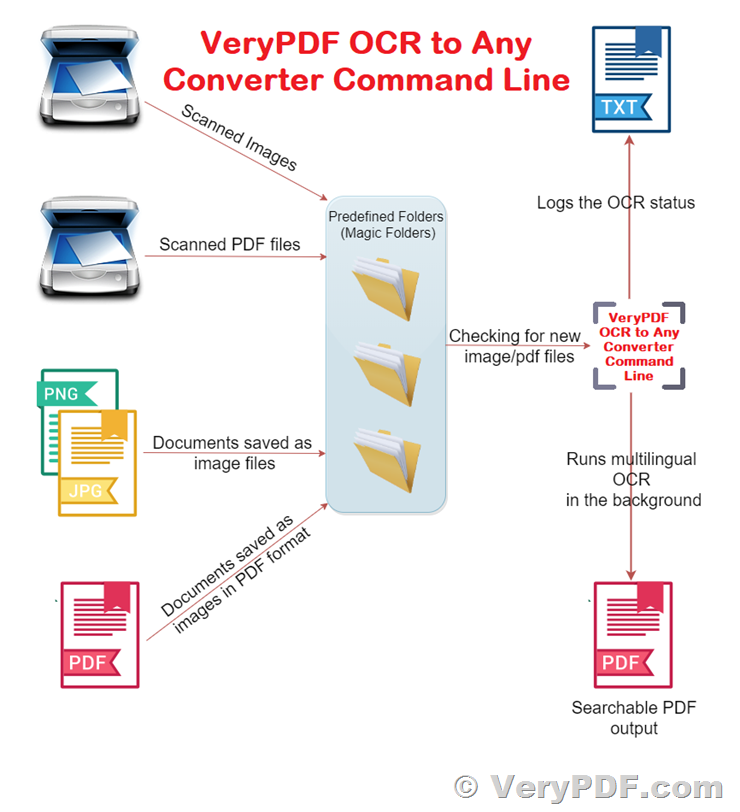
---------------------------------------------
Dear Customer,
This problem is caused by something is wrong during PDF to Image Rendering process, however, we have updated the PDF to Image Render function in the latest version of "VeryPDF OCR to Any Converter Command Line" software, so you may download the latest version to try again.
https://www.verypdf.com/app/ocr-to-any-converter-cmd/try-and-buy.html
VeryPDF
----------------------------------------------
As discussed with you over skype, we are getting the problem with OCR for some of our client TIFF files (Ocr is not happening and getting error as '[Error] Failed in OCRRecognize function') from last week. Please check this issue as a priority and provide the solution as our client is following us.
We are launching the application from windows service. Please find the attached log file.
Please let us know if you need any other information.
Customer
----------------------------------------------
The "-grouppages 10" option in the previous version doesn't support for .TIFF format, however, we have enabled this function in the latest version, please download the latest version of ocr2any.exe from our website to try again,
https://www.verypdf.com/app/ocr-to-any-converter-cmd/try-and-buy.html
VeryPDF
----------------------------------------------
Hi, First of all thanks for your valuable support/help for fixing all the issues.
However, still we are having an issue(Ocr2any.exe is crashing when converting the documents) which is pending from last week. Because of this our clients are having to click on Close program for every time the error pops up and because of this their work is getting disturbed, so they are stopping the service now. Please provide the fix for this issue or at least stop that crash popup.
We are launching the application from windows service. Please find the attached error message and log file.
"D:\VeryPDF\ocr2any.exe" -$ XXXXXXXXXXXXXXXXX -ocr2 -grouppages 50 -ocrmode 0 "D:\VeryPDF\OCRTemp\8282.JPG" "D:\VeryPDF\OCRTemp\8282.txt"
Please let us know if you need any other information.
Customer
----------------------------------------------
Hi,
We apologize for any inconvenience this may have caused to you, we noticed you are using "-grouppages 50" option in your command line,
"D:\VeryPDF\ocr2any.exe" -$ XXXXXXXXXXXXXXXXX -ocr2 -grouppages 50 -ocrmode 0 "D:\VeryPDF\OCRTemp\52a.pdf" "D:\VeryPDF\OCRTemp\52a.txt"
"-grouppages 50" option will read and OCR 50 pages at one time, because 50 pages will use lots of memory, it will increase the instability to the application, however, we suggest you may use "-grouppages 5" or "-grouppages 10" to try again, you can OCR 5 or 10 pages at one time, the less pages will use less memory and increase the stability, but this may also affect the conversion speed, you may test the different values and try to find out a balance between conversion speed and "non-crash issue".
In general, I suggest you may choose the "-grouppages 10" option, "-grouppages 10" will OCR 10 pages at one time, it will use less memory, you may use "-grouppages 10" option to try.
Please feel free to let me know if you have any problem with "-grouppages 10" option.
Thank you.
VeryPDF