Print Control Software can be used to hold and release the print jobs. It allows you to intercept and capture all print jobs, allow or deny a print job, this will help you to manage, control and recover printing costs and charge for the printing, and reduces print volume and wasted paper by eliminating accidental, unnecessary, or abusive printing.
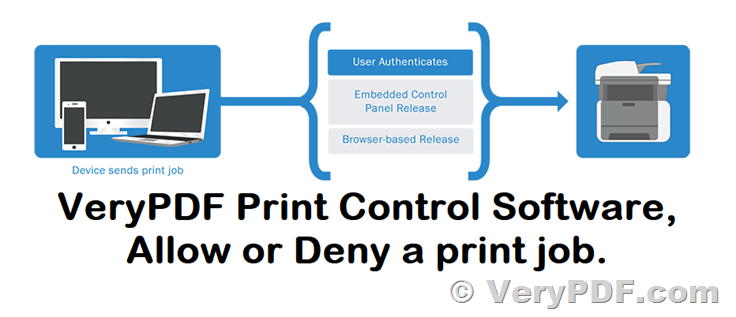
Print Control Software Key Features:
* Holds all print jobs until they are released manually or automatically.
* Supports direct printing/pull printing/follow me printing.
* Reduces paper wastage by 30% - 50%.
* Supports Windows/Linux/Unix/Mac.
* Supports mobile devices (e.g., wireless laptop, Android, iPhone, iPod or iPad)
* Release the jobs from any location.
* Supports all brands of printers.
* Automatically cancels unclaimed waiting jobs.
* Password and privacy protection.
Easy to Install and Use: The Print Control Software software can be quickly and easily installed on a computer that has printers shared, and you can control all jobs from that single computer.
Automatically Hold, Automatically Release or Manually Release: Print jobs are kept on hold until released manually by a student, patron staff or employee. Print Control Software will send the captured print jobs to your callback application, your callback application will send the "allow" or "deny" instructions back to Print Control Software, the print jobs will be allowed or denied by your callback application.
Staff Mode: Staff can release the print jobs for all users.
User Mode with Login: Users can enter ID to show and release their print jobs.
You can use this Print Control Software to intercept and capture all print jobs, send these capture print jobs and information to your application, your application will send "allow" or "deny" instructions back to Print Control Software, so Print Control Software will execute "allow" and "deny" instructions to these captured print jobs.
Print Control Software is based on HookPrinter SDK product, you may download the trial version of HookPrinter SDK product from following web page to try,
https://www.verypdf.com/app/hookprinter/index.html