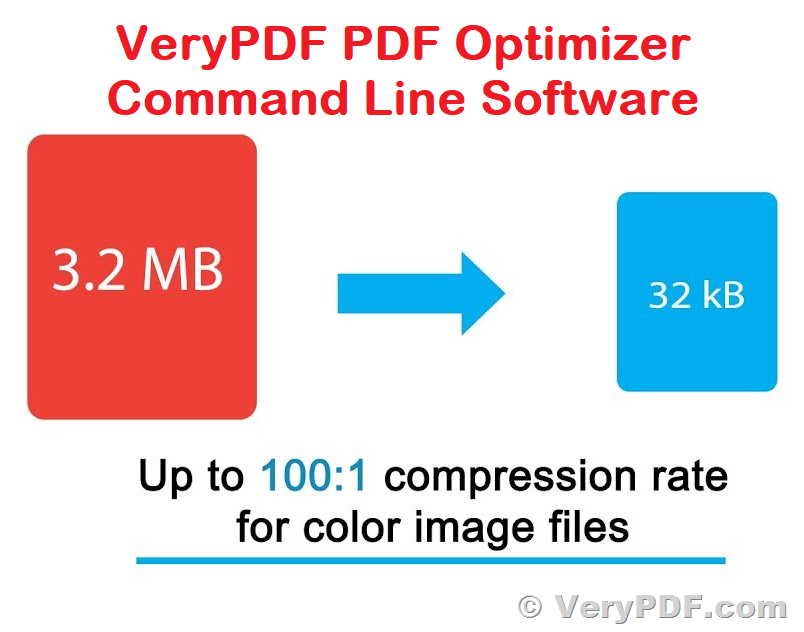VeryPDF PDF Optimizer Command Line software is a powerful tool for optimizing and reducing the size of PDF files. It offers a range of features to make your PDFs more manageable, including compressing files, optimizing PDFs for printing, combining and reusing resources, embedding and consolidating fonts, optimizing color, optimizing images, removing unnecessary objects, and obfuscating text.
VeryPDF PDF Compressor GUI software,
https://www.verypdf.com/app/pdf-compressor/index.html
VeryDOC PDF Compressor Command Line,
https://www.verydoc.com/pdfcompressor.html
One of the main benefits of using VeryPDF PDF Optimizer is that it can speed up your system. By reducing the size of your PDF files, you can achieve shorter loading times for your applications and save space on your hard drive. This means you can work more efficiently and speed up your processes.
The software offers high compression with no or minimum visual quality loss, which means you can resize your files according to your requirements without compromising on quality. You can also optimize PDFs for printing by merging embedded fonts and applying color space conversion. This feature allows you to convert color spaces and optimize fonts for printing, resulting in more efficient and streamlined PDF files.
VeryPDF PDF Optimizer also allows you to combine and reuse resources to reduce data stream complexity and file size. By removing duplicate resources and XObjects, you can improve processing time and achieve a more efficient file. In addition, the software enables you to embed and consolidate fonts, which can result in a more streamlined PDF file by reducing the number of duplicated fonts or subsetted fonts.
Optimizing color for e-delivery or print is another useful feature of VeryPDF PDF Optimizer. The software uses an automated rules-based dynamic selection of the appropriate color profile and device intent to optimize color for your specific needs. You can also optimize images by using image conversion and downsampling to reduce file sizes.
VeryPDF PDF Optimizer allows you to remove user data and object information such as annotations, metadata, document tags and bookmarks, comments, and thumbnails to reduce file size. Additionally, the software can compress and optimize content streams and data structures, remove all off-page objects, flatten layer transparency, and empty XObjects to help address any content structure issues.
Obfuscating text is another powerful feature of VeryPDF PDF Optimizer. This feature allows you to scramble all of the text in PDF files or provide a list of exclusions for static content that you don’t want changed. The replaced text is replaced with the same type of characters so numbers remain numbers and text stays as text.
VeryPDF PDF Optimizer also enables you to automate tasks, with multi-threaded processing capabilities and conditional logic to control manual or automated scheduling of file processing. This feature saves time and increases efficiency.
For PDF files destined for web presentment, VeryPDF PDF Optimizer can linearize files so they can be opened before the entire file is downloaded. The color profile of PDF files can be changed for screen viewing vs print. File sizes can be reduced by downsampling the resolution of images for e-delivery.
In conclusion, VeryPDF PDF Optimizer Command Line software is a powerful tool for optimizing and reducing the size of PDF files. Its features offer a high degree of functionality and robustness, making it an excellent choice for e-delivery, archiving, and production printing. Its competitive advantages include precise font and color control, the ability to combine and reuse resources for smaller file sizes and less complexity, the creation of web versions for the fastest online viewing, and color optimization for the destination of choice.