Software : PDF Text Replacer
While using text replace software the new file generated is having files size more than 3 times i.e from 205 kb to 773kb.
Secondly the text is not replaced but it is made transparent , so one can get the text if we does copy and paste at that location.
Command used:
c:\pdftr\pdftr.exe -searchandoverlaytext "AUTHORISED SIGNATORY=> ||SAPAN S CHOKSI=> ||Signature & Date=> ||For VENUS JEWEL=> ||FOR VENUS JEWEL=> ||SAPAN S CHOKSI=> " c:\digi_files\vj_e_96887_inv.pdf c:\digi_files\vj_e_96887_invdigi.pdf
Customer
----------------------------------
https://www.verypdf.com/app/pdf-text-replacer/try-and-buy.html
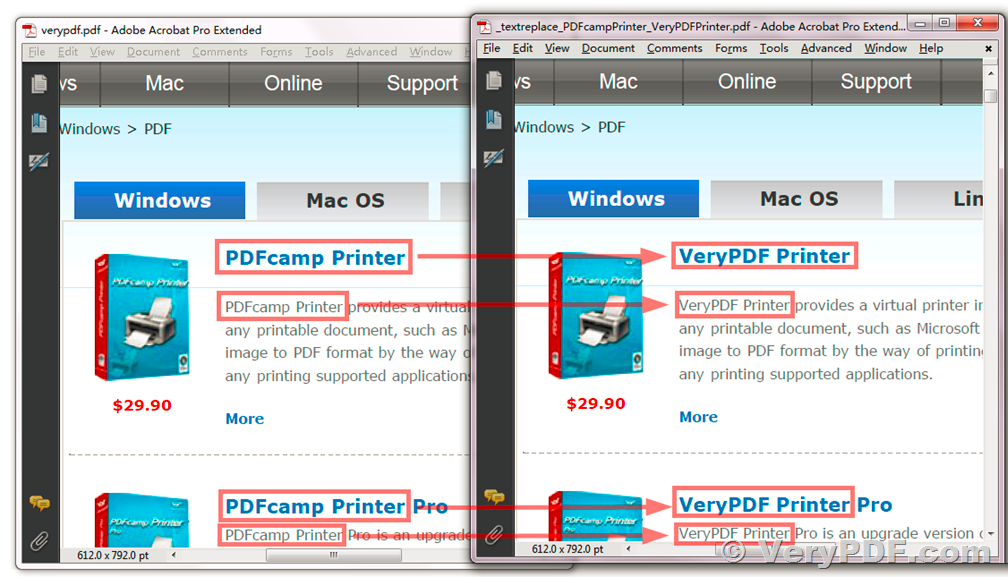
Thanks for your message, please use "-contentreplace" option to instead of "-searchandoverlaytext" option to try again,
pdftr.exe -contentreplace "AUTHORISED SIGNATORY=> ||SAPAN S CHOKSI=> ||Signature & Date=> ||For VENUS JEWEL=> ||FOR VENUS JEWEL=> ||SAPAN S CHOKSI=> " "D:\Downloads\rebuilt.FW\vj_e_96887_inv.pdf" "D:\Downloads\rebuilt.FW\vj_e_96887_inv_out.pdf"
The following two problems will be solved by "-contentreplace" option,
1. While using text replace software the new file generated is having files size more than 3 times i.e from 205 kb to 773kb.
2. The text is not replaced but it is made transparent, so one can get the text if we does copy and paste at that location.
VeryPDF
----------------------------------
PDF Text Replacer Command Line is a powerful software tool designed to replace or edit text in PDF files quickly and easily. Whether you need to update a date, change a name, or replace a word or phrase, this command line tool provides a simple and efficient solution for all your PDF text replacement needs.
PDF Text Replacer Command Line is ease of use. You can replace text in PDF files with just a few simple commands, making it a great choice for both experienced users and those who are new to working with command line tools. The software supports a wide range of text formats, including Unicode, which means you can replace text in multiple languages.
PDF Text Replacer Command Line is also highly customizable. You can specify the exact location in the PDF file where you want to replace text, and you can also choose to replace text in a specific page range or even in multiple PDF files at once. This makes it a great tool for businesses, academic institutions, or anyone who needs to replace text in large volumes of PDF files.
PDF Text Replacer Command Line has ability to perform batch processing. You can use the software to replace text in multiple PDF files simultaneously, saving you a significant amount of time and effort. This feature is especially useful for businesses or organizations that need to update large volumes of documents on a regular basis.
PDF Text Replacer Command Line is a powerful and versatile software tool that can save you time and effort when it comes to replacing or editing text in PDF files. Its ease of use, customizability, and batch processing capabilities make it a great choice for businesses, academic institutions, and individuals alike. Whether you're looking to update a single PDF file or thousands of documents, this tool provides a reliable and efficient solution.