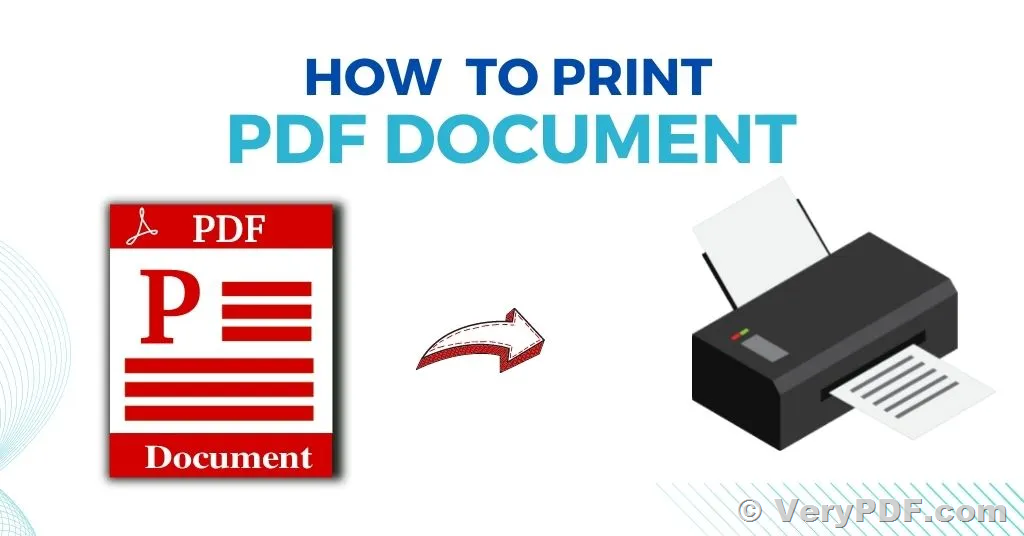Dear Support,
I would like to ask if it is possible to convert BMP file into PDF and then print it through USB port with your applications. Our application is using Windows Embedded Compact 2013 and is written in C#.
Best regards,
Customer.
-------------------------------------
Thanks for your message, yes, you can use our software to convert from BMP file to PDF file first, and then print the PDF file to Windows Printer, please use following software to try,
1. You can use VeryPDF Image to PDF Converter Command Line software to convert from BMP file to PDF file first,
https://www.verypdf.com/app/image-to-pdf-ocr-converter/try-and-buy.html#buy-cvt-cmd
https://www.verypdf.com/dl2.php/image2pdf_cmd.zip
You can run following command lines to convert from BMP file to PDF file,
img2pdf -b 10 -o c:\sample.pdf -r 100 c:\a1.tif c:\a2.jpg c:\a3_dir
img2pdf -b -3 -o c:\sample.pdf c:\*.bmp
img2pdf -b -1 -o c:\sample.pdf -r 300 c:\a*.bmp
img2pdf -b -3 -o d:\*.pdf -r 300 c:\a*.bmp
img2pdf -b -3 -o "c:\pdf dir\*.pdf" "c:\*.*"
img2pdf -j "subject" -t "title" -a "author" -k "keywords" -o c:\sample.pdf c:\a1.bmp
img2pdf -p 0 -o c:\sample.pdf c:\input_firstpage.bmp
img2pdf -p 1 -o c:\sample.pdf c:\input_lastpage.bmp
img2pdf -x 1 -o c:\sample.pdf c:\input.bmp
img2pdf -x 1 -o c:\sample.pdf c:\input.bmp
2. You can use VeryPDF PDFPrint Command Line to print PDF file from your C# application,
https://www.verypdf.com/app/pdf-print-cmd/try-and-buy.html#buy
https://www.verypdf.com/dl2.php/pdfprint_cmd.zip
You can run following command lines to print PDF files with VeryPDF PDFPrint Command Line application,
pdfprint.exe -debug -printer VeryPDF -stoponwrongprinter D:\input.pdf
pdfprint.exe -firstpage -1 -lastpage -1 C:\lastpage.pdf
pdfprint.exe -scalex 50 -scaley 50 C:\input.pdf
pdfprint.exe -scalex 0 -scaley 0 C:\input.pdf
pdfprint.exe -scalex -1 -scaley -1 C:\input.pdf
pdfprint.exe -duplex 3 C:\input.pdf
pdfprint.exe -color 1 C:\input.pdf
pdfprint.exe -xres 600 -yres 600 C:\input.pdf
pdfprint.exe -xres -4 C:\input.pdf
pdfprint.exe -xoffset 200 -yoffset 200 C:\input.pdf
pdfprint.exe -scale 50 C:\input.pdf
pdfprint.exe -shell -shelltime 5000 C:\input.pdf
pdfprint.exe -vector C:\input.pdf
pdfprint.exe -vector -printermargins -nochgprinter C:\input.pdf
pdfprint.exe -raster C:\input.pdf
pdfprint.exe -raster2 -rasterbitcount 1 C:\input.pdf
pdfprint.exe -raster2 -rasterbwtext -rasterbitcount 1 -xres 600 -yres 600 C:\input.pdf
pdfprint.exe -raster2 -raster2center -printermargins C:\input.pdf
pdfprint.exe -shell C:\input.pdf
pdfprint.exe -shell2 C:\input.pdf
pdfprint.exe -preproc C:\input.pdf
pdfprint.exe -printermargins C:\input.pdf
pdfprint.exe -nochgprinter -printer "docPrint" C:\input.pdf
You can call above two command line applications from your C# source code to convert from BMP to PDF and Print PDF file easily.
VeryPDF