We need to generate 1D barcode in existing pdf file.
Customer
-----------------------
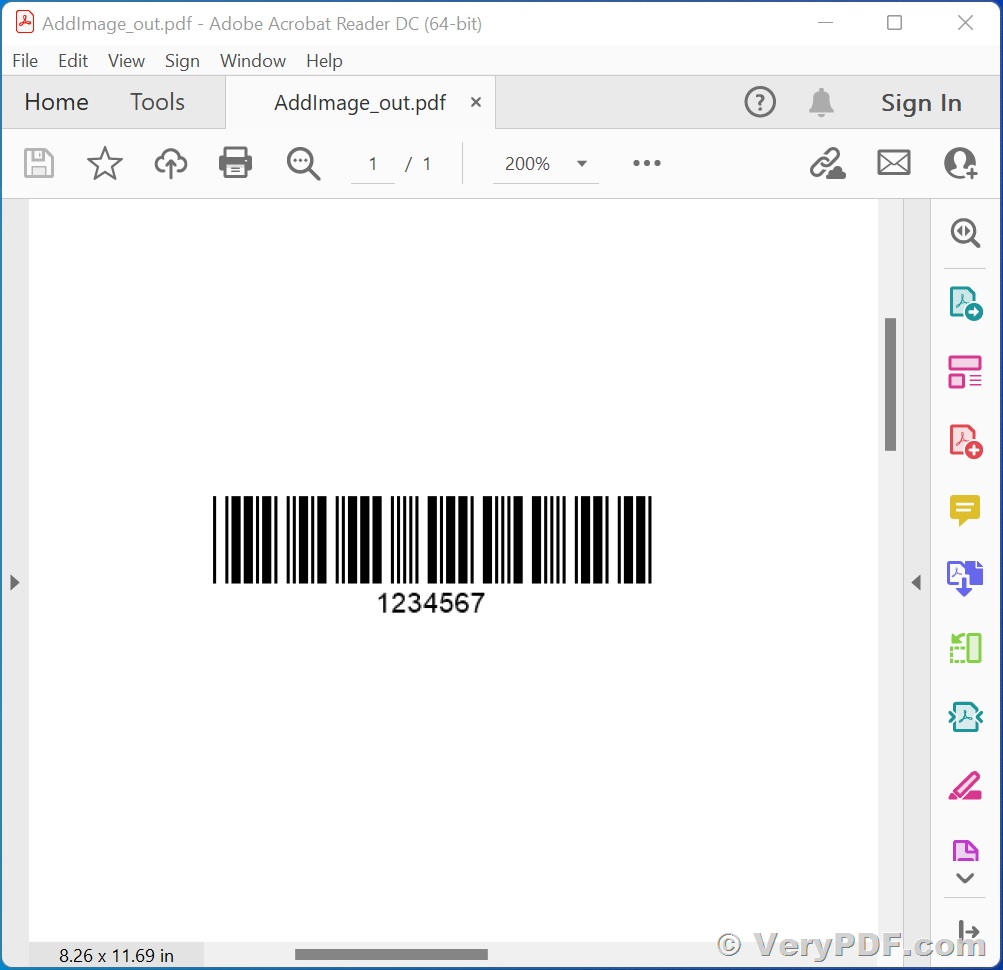
Thank you for contacting us. We are glad to assist you with your request for generating a PDF file with a 1D barcode. We recommend that you download the trial version of "VeryPDF Barcode Generator COM/SDK" from the following web page:
https://www.verypdf.com/app/barcode/index.html
With this software, you can easily create 1D barcodes in an empty PDF file. Once you download it, feel free to try it out and let us know if you have any difficulties.
If you need to insert a 1D barcode into an existing PDF file, you can use our PDF Stamper Command Line software, which you can download from the following links:
https://www.verypdf.com/app/pdf-stamp/try-and-buy.html
https://www.verypdf.com/dl2.php/pdfstamp_cmd.zip
Using this software, you can insert a 1D barcode into a PDF page with a simple command line. Here's an example:
pdfstamp.exe -PDF "pdftest.pdf" -o "test-pdftest-barcode.pdf" -at 1234567890 -ft "Free 3 of 9" -fs20 -embedfont
For more information on how to use this software, please refer to the following web pages:
https://www.verypdf.com/wordpress/201109/insert-barcode-stamp-to-pdf-pages-2487.html
https://www.verypdf.com/wordpress/201701/how-to-stamp-barcodes-to-a-pdf-file-and-fill-the-pdf-forms-43189.html
https://www.verypdf.com/wordpress/?s=pdfstamp+barcode
We hope this information is helpful to you. If you have any further questions or concerns, please do not hesitate to contact us.
VeryPDF