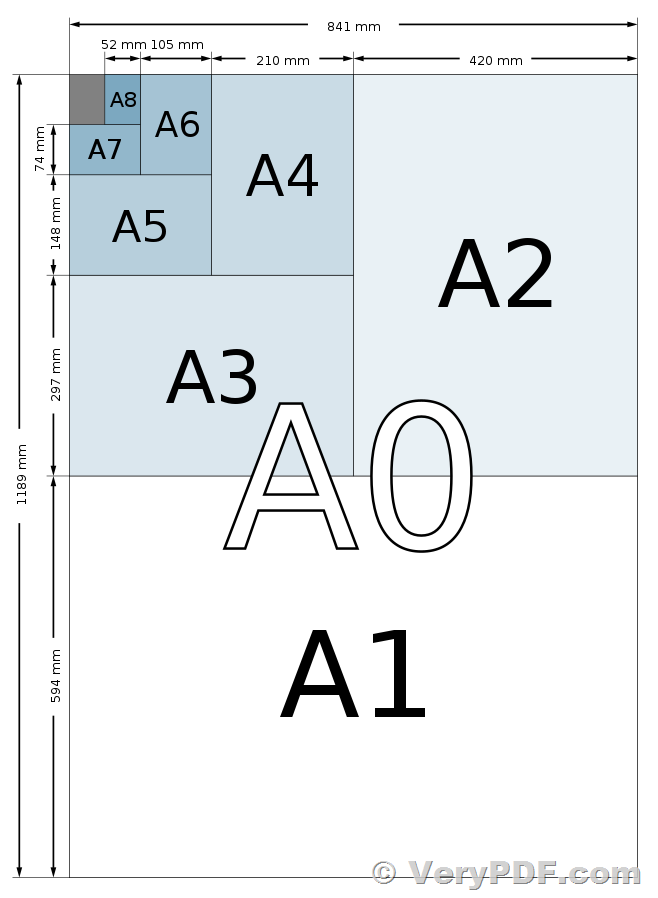VeryPDF PDF Page Resizer Command Line is a Command Line application to change the PDF paper size. With this PDF Page Resizer Command Line tool you can instantly resize the page size in your PDF documents. In today's world, PDF files have become the go-to format for document sharing, as it offers the highest level of compatibility across different platforms and devices. However, preparing a PDF file for publishing can be a hassle, especially when you realize that you picked the wrong aspect ratio. Fortunately, there is a solution: VeryPDF PDF Page Resizer Command Line software.
https://veryutils.com/pdf-page-resizer-command-line
VeryPDF PDF Page Resizer Command Line software is a powerful tool that allows you to resize the paper size of your PDF files easily. Whether you need to resize your PDF from A4 to Letter size, from A4 to A3 size, or any other customized page size, VeryPDF PDF Page Resizer Command Line can do it all.
In addition to the Windows version, VeryPDF also provides a Linux version of the PDF Page Resizer Command Line software. This means that you can run the software on your Linux server to resize PDF pages easily.
One of the best features of VeryPDF PDF Page Resizer Command Line is its ability to support all versions of PDF files, which means that you can resize any PDF file, regardless of its age or the software that was used to create it. Moreover, it is a standalone software that does not depend on any third-party software, making it highly efficient and reliable.
The software is also compatible with Windows 98/ME/NT/2000/XP/2003/Vista/7/10 and later systems, both 32 and 64-bit, and it can be integrated into any scripts or applications, allowing for unattended conversion of files in specified directories. The software can be called from PHP, C#, VB.NET, Delphi, C++, and other programming languages, making it highly versatile and user-friendly.
Another great feature of VeryPDF PDF Page Resizer Command Line is its ability to remove the owner password from input PDF files automatically. This means that you can easily resize PDF files that are password-protected without having to enter the password manually.
Moreover, the software keeps the same quality in generated PDF files, ensuring that your resized PDF file looks just as good as the original. It also keeps the Meta properties such as author, title, subject, and keywords in generated PDF files, ensuring that all relevant information is retained.
If you are worried about the size of your PDF file, you will be pleased to know that VeryPDF PDF Page Resizer Command Line can also change the file size of your PDF. This means that you can easily reduce the size of your PDF file without compromising on the quality of the document.
VeryPDF PDF Page Resizer Command Line software is royalty-free for developers. This means that once you buy it, you can integrate it into your product and distribute it along with your product to your customers royalty-free.
PDF Page Resizer Command Line Examples:
pdfresizer.exe -$ XXXX-XXXX-XXXX-XXXX -resizepaper "595x842" test.pdf _test-595x842.pdf
pdfresizer.exe -$ XXXX-XXXX-XXXX-XXXX -resizepaper "612x792" test.pdf _test-612x792.pdf
pdfresizer.exe -$ XXXX-XXXX-XXXX-XXXX -resizepaper "1000x1000" test.pdf _test-1000x1000.pdf
pdfresizer.exe -$ XXXX-XXXX-XXXX-XXXX -resizepaper "842x1191" test.pdf _test-842x1191.pdf
pdfresizer.exe -$ XXXX-XXXX-XXXX-XXXX -resizepaper "1191x1684" test.pdf _test-1191x1684.pdf
pdfresizer.exe -$ XXXX-XXXX-XXXX-XXXX -resizepaper "1684x2384" test.pdf _test-1684x2384.pdf
pdfresizer.exe -$ XXXX-XXXX-XXXX-XXXX -resizepaper "612x1009" test.pdf _test-612x1009.pdf
VeryPDF PDF Page Resizer Command Line software is an essential tool for anyone who needs to resize the paper size of their PDF files. With its easy-to-use interface, compatibility with all versions of PDF files, and ability to remove owner passwords automatically, VeryPDF PDF Page Resizer Command Line is the perfect solution for all your PDF resizing needs.