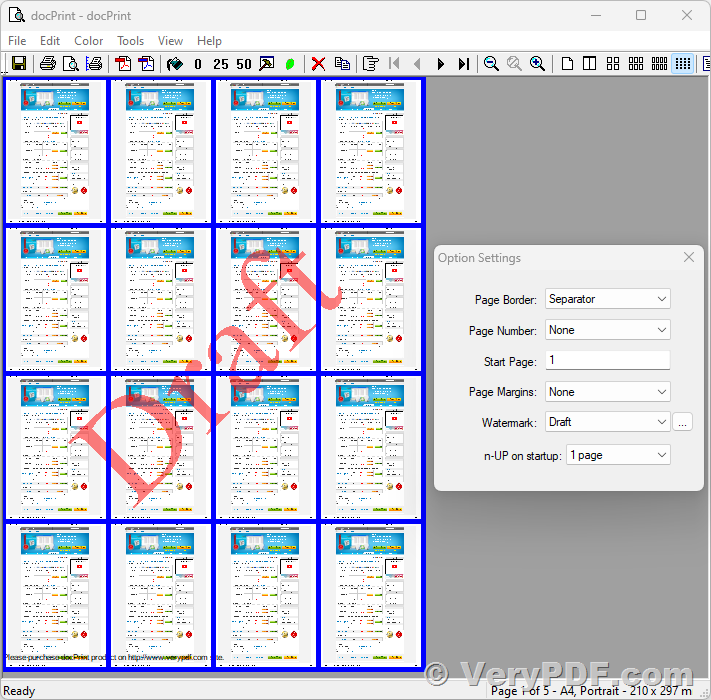Introducing VeryPDF docPrint: The Ultimate Printing Solution.
Printing can be a frustrating experience, especially when your printed documents don't match your intentions. That's where VeryPDF docPrint comes in. It is a virtual printer and print preview program that allows you to print your documents exactly the way you want them.
With VeryPDF docPrint, you can view and modify real sheets of paper right on your screen without the need to print them. You can delete or rearrange pages, adjust margins, put multiple pages onto one paper, correct or redact text, and apply watermarks, among other things. You can even create booklets, posters, and letterheads with just a few clicks.
Document Converter (docPrint Pro),
https://www.verypdf.com/app/document-converter/try-and-buy.html
Once you're satisfied with your changes, you can print your document to a real printer in single or double-sided mode, save it as a PDF, or save it as an image file. And if you need to check or reprint a previously printed document, the print history feature is available and easy to use. You can also search all your documents for any word or phrase.
But that's not all. VeryPDF docPrint is also a fast and efficient print previewer that can handle very big print jobs and modify them in many ways. It can put several pages onto one sheet of paper, apply watermarks or remove pages, rearrange pages or jobs, remove margins, and make text corrections. It can even help you generate PDF files with real-time preview and the ability to optimize the size of PDF files.
VeryPDF docPrint offers superior print preview experience with the ability to work in 3D or Full Screen mode. Its high-quality rendering engine removes jagged edges of vector graphics and offers zoom and pan options, transparent mode, loupe and measurements, and search for specific text fragments.
Printing with VeryPDF docPrint is also a breeze. It offers a range of printing options, including ink-saving mode, brightness and contrast control, bitmap mode for printers with weak drivers, and the ability to print pages into image files in JPEG, TIFF, PNG, BMP, and TGA formats. You can also print in one-sided mode, auto duplex mode, or manual duplex mode with 3D page flip instructions.
If you need to publish your document right to Adobe PDF, VeryPDF docPrint has got you covered. You can convert text to curves and preserve page layout, cropping, and all settings. You can also create custom watermarks, notes, callouts, and page numbers with any font, size, and color, and macros are supported. Each watermark can be saved for later use or be a part of the theme, adding an additional layer of protection to your documents.
VeryPDF docPrint is a versatile and efficient virtual printer that can handle a variety of print jobs. One of its standout features is its ability to print multiple pages onto a single sheet of paper. With support for 1up, 2up, 4up, 8up, and 16up options, users can print 1, 2, 4, 8, or even 16 pages onto one page, saving both time and paper.
In addition to its multiple-up printing options, VeryPDF docPrint also supports both color and grayscale printing, providing flexibility for users who need to print different types of documents. Whether you're printing a colorful presentation or a simple black and white text document, VeryPDF docPrint has you covered.
With its advanced print preview capabilities, VeryPDF docPrint allows users to view and modify their print jobs before sending them to the printer. This helps to ensure that the final output matches the user's intentions, and can save time and frustration by catching mistakes before they are printed.
VeryPDF docPrint is the ultimate printing solution that saves you time, toner, and trees. Its beautifully designed features, from drag margins with mouse or type exact values to classic one-page mode or even 3D, make it the go-to software for all print-related tasks. So, if you want to print your documents the way you intend them to be printed, give VeryPDF docPrint a try!
➤ Want to buy this product from VeryPDF?
If you are interested in purchasing this software or developing a customized version based on it, please do not hesitate to contact us.
We look forward to the opportunity of working with you and providing developer assistance if required.