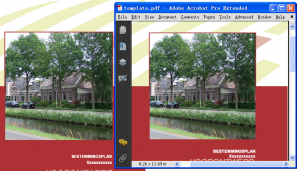Insert a yellow background under text layer in PDF file
I use a couple of other PDF writer products all of which can function as
virtual printers.
Right now I'd like to find one that can be configured for virtual
colored paper in the virtual printer. And print EXACTLY as the output
of a physical printer using colored stock.
Can VeryPDF do that?
=====================================
Since I don't have VeryPDF yet - this has caused me no inconvenience
whatsoever. What I am looking for is something very easy to do with a
real physical printer but that no one seems to have done with a virtual
printer - ie. colored paper.
So - let me try to explain more simply
Say I want to print a document with text and a graphic - say a
letterhead graphic on say yellow paper.
On a real physical printer:
Simple - I put a piece of yellow paper in the printer and print. My
text a graphic are printed in whatever color I choose and anywhere on
the paper that the printer did not deposit ink is the yellow of the
piece of paper.
Now - I want to send a PDF out by email that looks JUST LIKE this paper
copy - BUT NO PDF virtual printer that I am familiar with will allow me
to configure the PDF background color as yellow so it looks JUST LIKE
the printed paper. This is supposed to be JUST LIKE the real paper
original thus I don't want to print the PDF from a DIFFERENT source
document with a yellow background defined. Furthermore when the source
document is edited to have a yellow background the clear regions within
the frame of the graphic will be clear/white and NOT the background
yellow - unless the graphic is a JPEG graphic that has those clear areas
defined as transparent - this is no compatible with all applications -
ie. those that will use a BMP graphic and not a JPEG.
That's it .....
Or maybe to put it another way - every pixel on the PDF is yellow -
except where another color OTHER THAN WHITE is printed.
I don't know if this helps.
Attached are 3 samples:
How it looks on white paper
How I DO NOT it to look on yellow virtual paper
How it SHOULD look on yellow virtual paper - note areas in and around
the graphic (please ignore the white margins - my mistake!! They should
be yellow too - JUST like on yellow paper).
Does this clarify it?
Ie - like I said - a virtual colored paper setting for the virtual PDF
printer.
============================================
Thanks for your great information, we understand your meaning now.
We suggest you may copy all contents from PDF file into MS Word, insert a yellow background under the text contents, print it to VeryPDF PDFcamp Printer or VeryPDF docPrint PDF Driver, then you will get a new PDF file which contain yellow background, we hoping this solution will useful to you.
VeryPDF