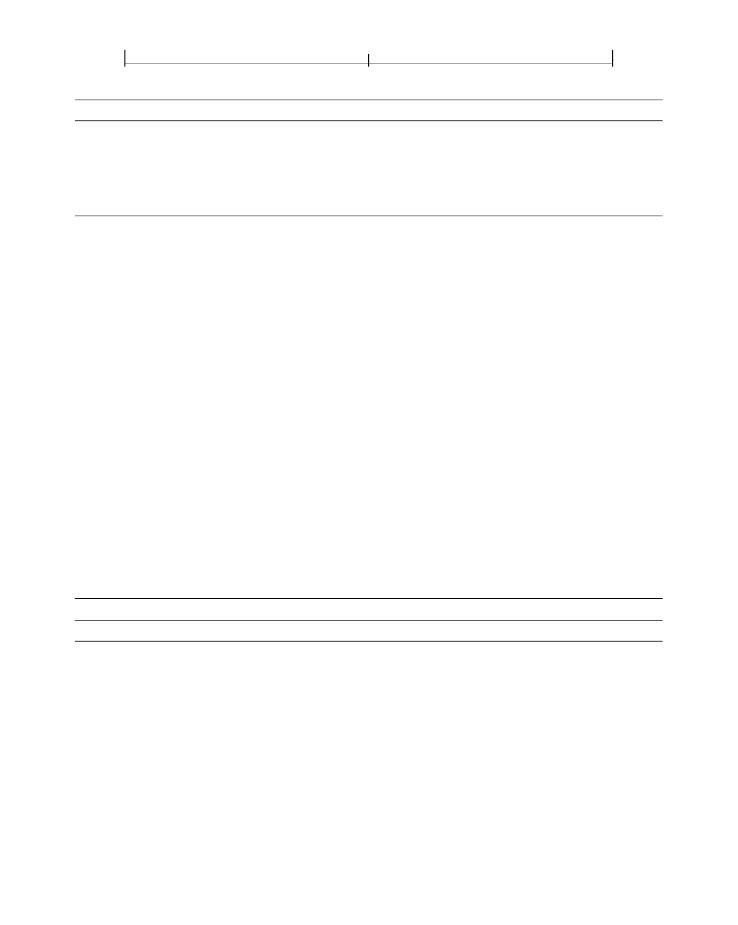
CHAPTER 5
436
Text
KEY
TYPE
VALUE
Supplement
integer
(Required)
The
supplement number
of the character collection. An original charac-
ter collection has a supplement number of 0. Whenever additional CIDs are
assigned in a character collection, the supplement number is increased. Supple-
ments do not alter the ordering of existing CIDs in the character collection. This
value is not used in determining compatibility between character collections.
5.6.3 CIDFonts
A CIDFont program contains glyph descriptions that are accessed using a CID as
the character selector. There are two types of CIDFonts:
•
A Type 0 CIDFont contains glyph descriptions based on the Adobe Type 1 font
format
Note:
The term “Type 0” when applied to a CIDFont has a different meaning than
for a “Type 0 font”.
•
A Type 2 CIDFont contains glyph descriptions based on the TrueType font format
A CIDFont dictionary is a PDF object that contains information about a CIDFont
program. Although its
Type
value is
Font
, a CIDFont is not actually a font. It does
not have an
Encoding
entry, it cannot be listed in the
Font
subdictionary of a re-
source dictionary, and it cannot be used as the operand of the
Tf
operator. It is
used only as a descendant of a Type 0 font. The CMap in the Type 0 font is what
defines the encoding that maps character codes to CIDs in the CIDFont. Table
TABLE 5.14 Entries in a CIDFont dictionary
KEY
TYPE
VALUE
Type
name
name
name
(Required)
The type of PDF object that this dictionary describes; must be
Font
for a CIDFont dictionary.
(Required)
The type of CIDFont;
CIDFontType0
or
CIDFontType2
.
(Required)
The PostScript name of the CIDFont. For Type 0 CIDFonts, this
is usually the value of the
CIDFontName
entry in the CIDFont program. For
Type 2 CIDFonts, it is derived the same way as for a simple TrueType font;
see Section 5.5.2, “TrueType Fonts.” In either case, the name can have a sub-
set prefix if appropriate; see Section 5.5.3, “Font Subsets.”
Subtype
BaseFont