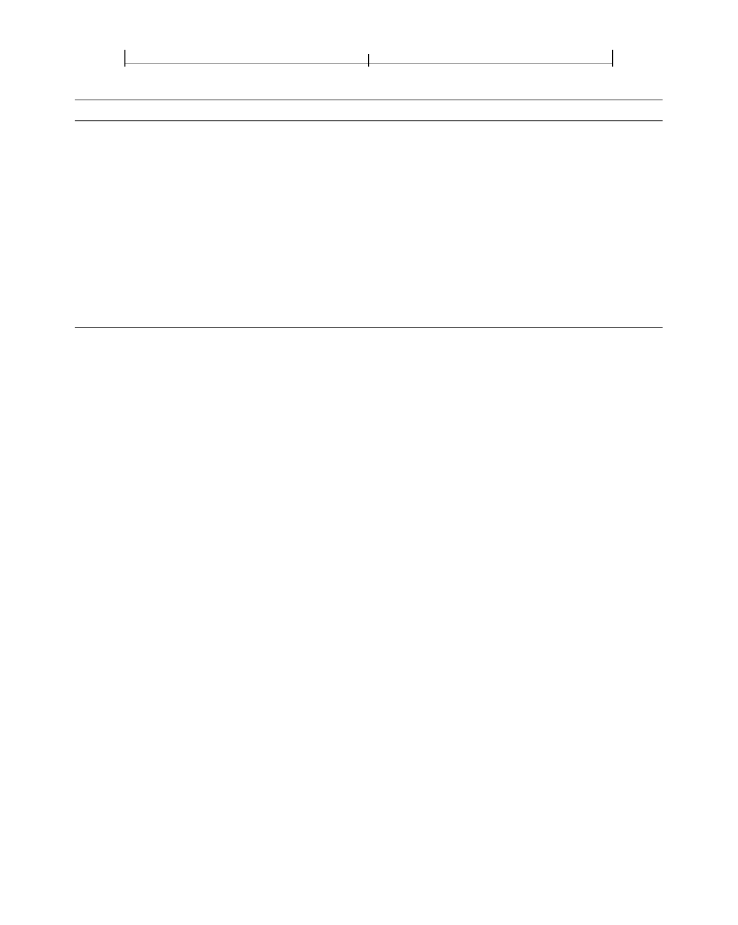
SECTION 8.6
671
Interactive Forms
KEY
TYPE
VALUE
TA
V
dictionary
(various)
(Required)
The target annotation for which to set the view.
(Required)
The view to use. It can be one of the following types:
•
A 3D view dictionary (see Section 9.5.3, “3D Views”).
•
An integer specifying an index into the
VA
array in the 3D stream (see Table
•
A text string matching the
IN
entry in one of the views in the
VA
array (see Table
•
A name that indicates the first (
F
), last (
L
), next (
N
), previous (
P
), or default (
D
)
entries in the
VA
array; see discussion below.
The
V
entry selects the view to apply to the annotation specified by
TA
. This view
may be one of the predefined views specified by the
VA
entry of the 3D stream
(see Table 9.35) or a unique view specified here.
If the predefined view is specified by the names
N
(next) or
P
(previous), it should
be interpreted in the following way:
•
When the last view applied was specified by means of the
VA
array,
N
and
P
in-
dicate the next and previous entries, respectively, in the
VA
array (wrapping
around if necessary).
•
When the last view was not specified by means of
VA
, using
N
or
P
should result
in reverting to the default view.
8.6 Interactive Forms
An
interactive form (PDF 1.2)—sometimes
referred to as an
AcroForm—is
a
collection of
fields
for gathering information interactively from the user. A PDF
document may contain any number of fields appearing on any combination of
pages, all of which make up a single, global interactive form spanning the entire
document. Arbitrary subsets of these fields can be imported or exported from the
document; see Section 8.6.4, “Form Actions.”
Note:
Interactive forms should not be confused with form XObjects (see Section 4.9,
types of objects.