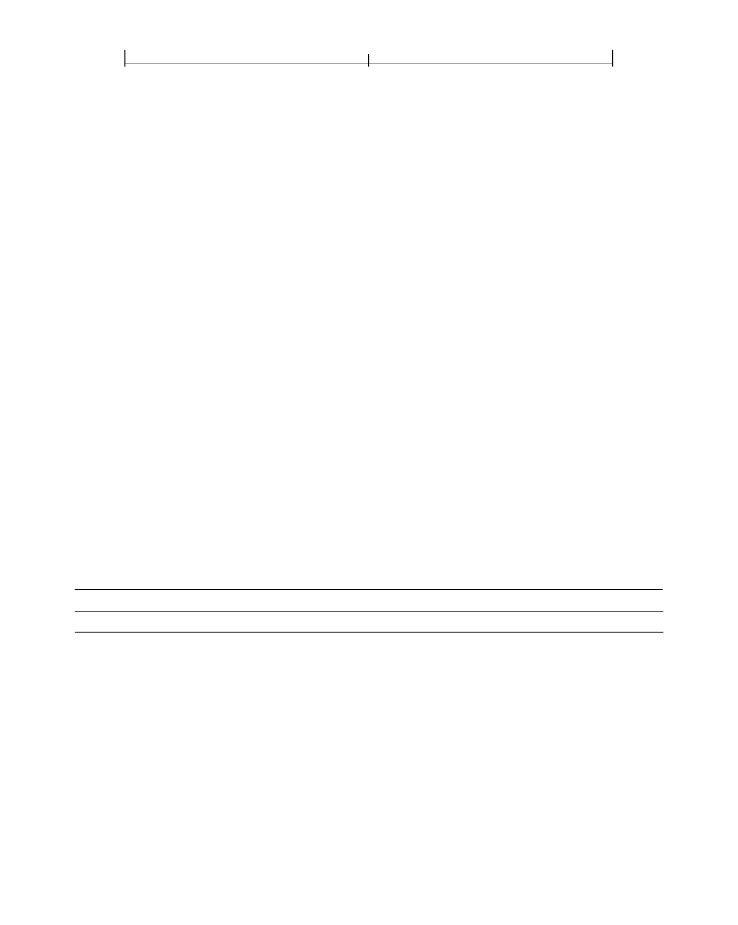
CHAPTER 8
672
Interactive Features
Each field in a document’s interactive form is defined by a
field dictionary
(see
fields can be organized hierarchically and can inherit attributes from their an-
cestors in the field hierarchy. A field’s children in the hierarchy may also include
widget annotations (see “Widget Annotations” on page 640) that define its ap-
pearance on the page. A field whose children are widget annotations is called a
terminal field.
As a convenience, when a field has only a single associated widget annotation, the
contents of the field dictionary and the annotation dictionary (Section 8.4.1, “An-
that pertain to both a field and an annotation. (This presents no ambiguity, since
the contents of the two kinds of dictionaries do not conflict.) If such an object de-
fines an appearance stream, the appearance must be consistent with the object’s
current value as a field.
Note:
Fields containing text whose contents are not known in advance may need to
construct their appearance streams dynamically instead of defining them statically
in an appearance dictionary; see “Variable Text” on page 677.
8.6.1 Interactive Form Dictionary
The contents and properties of a document’s interactive form are defined by an
interactive form dictionary
that is referenced from the
AcroForm
entry in the doc-
ument catalog (see Section 3.6.1, “Document Catalog”). Table 8.67 shows the
contents of this dictionary.
TABLE 8.67 Entries in the interactive form dictionary
KEY
TYPE
VALUE
Fields
array
boolean
(Required)
An array of references to the document’s
root fields
(those
with no ancestors in the field hierarchy).
(Optional)
A flag specifying whether to construct appearance streams
and appearance dictionaries for all widget annotations in the docu-
ment (see “Variable Text” on page 677). Default value:
false
.
(Optional; PDF 1.3)
A set of flags specifying various document-level
characteristics related to signature fields (see Table 8.68, below, and
NeedAppearances
SigFlags
integer