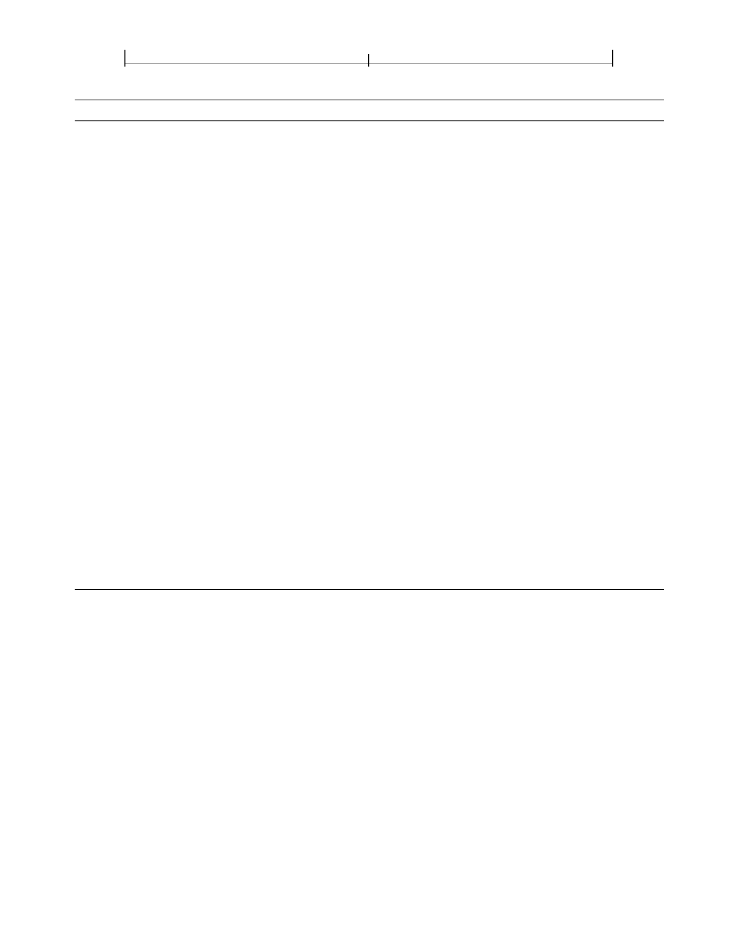
CHAPTER 8
702
Interactive Features
KEY
TYPE
VALUE
URL
ASCII
string
Name
(Optional)
A URL, the use for which is defined by the
URLType
entry.
(Optional;
PDF 1.7)
A name indicating the usage of the
URL
entry. There are
standard uses and there can be implementation-specific uses for this URL. The
following value specifies a valid standard usage:
Browser
– The URL references content that should be displayed in a web
URLType
browser to allow enrolling for a new credential if a matching credential
is not found. The
Ff
attribute’s URL bit is ignored for this usage.
The following value specifies a valid implementation-specific usage, defined
for use by Adobe Systems:
ASSP
– The URL references a signature web service that can be used for
server-based signing. If the
Ff
attribute’s URL bit indicates that this is a
required constraint, this implies that the credential used when signing
must come from this server.
Third parties can extend the use of this attribute with their own attribute val-
ues, which must conform to the guidelines described in Appendix E.
The default value is
Browser
.
Ff
integer
(Optional)
A set of bit flags specifying the interpretation of specific entries in
this dictionary. A value of 1 for the flag means that a signer is required to use
only the specified values for the entry. A value of 0 means that other values are
permissible. Bit positions are 1 (
Subject
); 2 (
Issuer
); 3 (
OID
); 4 (
SubjectDN
);
5 (
Reserved
); 6 (
KeyUsage
); 7 (
URL
).
Default value: 0.
8.6.4 Form Actions
Interactive forms support four special types of actions in addition to those de-
scribed in Section 8.5.3, “Action Types”:
•
Submit-form actions
transmit the names and values of selected interactive form
fields to a specified uniform resource locator (URL), presumably the address of
a Web server that will process them and send back a response.
•
Reset-form actions
reset selected interactive form fields to their default values.
•
Import-data actions
import Forms Data Format (FDF) data into the document’s
interactive form from a specified file.