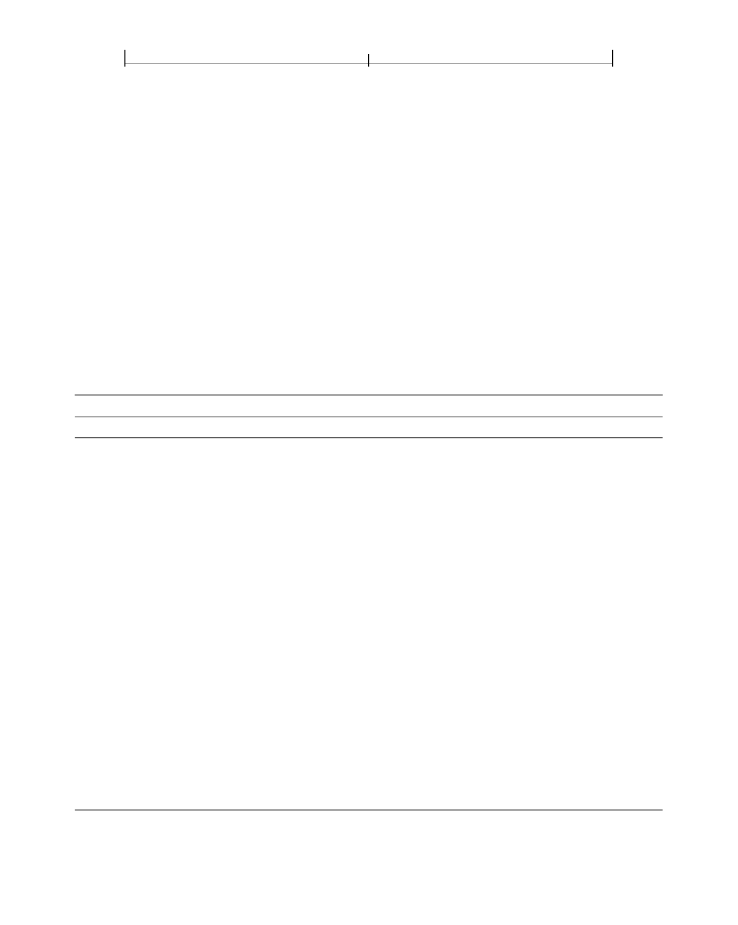
SECTION 8.6
703
Interactive Forms
•
JavaScript actions (PDF 1.3)
cause a script to be compiled and executed by the
JavaScript interpreter.
Submit-Form Actions
A
submit-form action
transmits the names and values of selected interactive form
fields to a specified uniform resource locator (URL), presumably the address of a
Web server that will process them and send back a response. Table 8.85 shows the
action dictionary entries specific to this type of action.
The value of the action dictionary’s
Flags
entry is an unsigned 32-bit integer con-
taining flags specifying various characteristics of the action. Bit positions within
the flag word are numbered from 1 (low-order) to 32 (high-order). Table 8.86
shows the meanings of the flags; all undefined flag bits are reserved and must be
set to 0.
TABLE 8.85 Additional entries specific to a submit-form action
KEY
TYPE
VALUE
S
name
file specification
(Required)
The type of action that this dictionary describes; must be
SubmitForm
for a submit-form action.
(Required)
A URL file specification (see Section 3.10.4, “URL Spec-
at the Web server that will process the submission.
(Optional)
An array identifying which fields to include in the sub-
mission or which to exclude, depending on the setting of the
Include/Exclude flag in the
Flags
entry (see Table 8.86). Each ele-
ment of the array is either an indirect reference to a field dictionary
or
(PDF 1.3)
a text string representing the fully qualified name of a
field. Elements of both kinds may be mixed in the same array.
If this entry is omitted, the Include/Exclude flag is ignored, and all
fields in the document’s interactive form are submitted except those
whose NoExport flag (see Table 8.70 on page 676) is set. (Fields
with no values may also be excluded, depending on the setting of
the IncludeNoValueFields flag; see Table 8.86.) See the text follow-
ing Table 8.86 for further discussion.
F
Fields
array
Flags
integer
(Optional; inheritable)
A set of flags specifying various characteris-
tics of the action (see Table 8.86). Default value: 0.