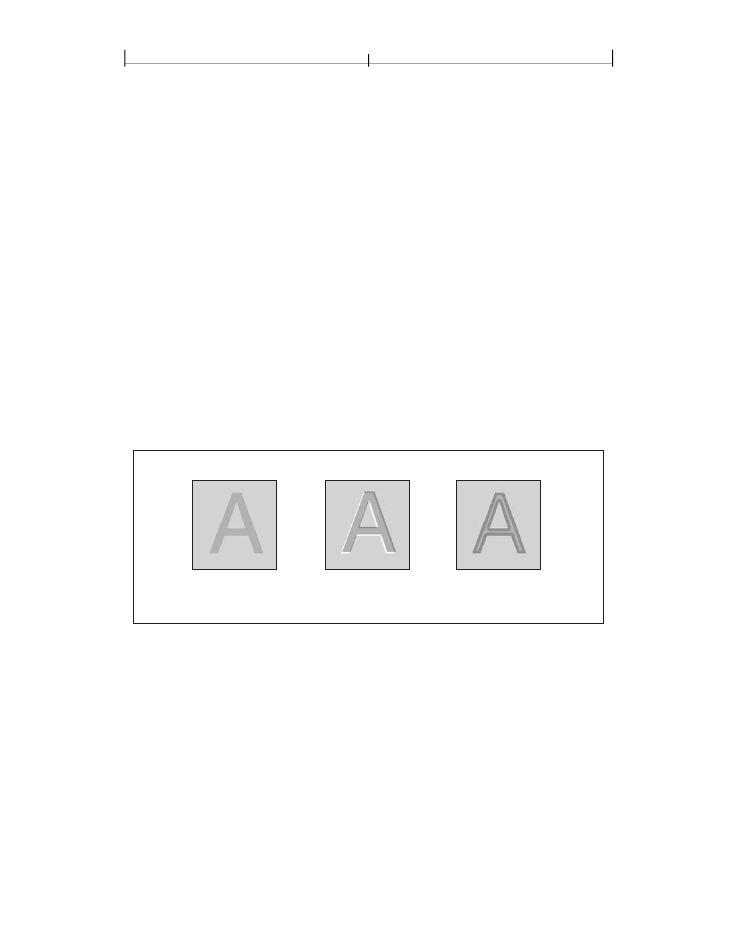
CHAPTER 10
974
Document Interchange
10.10.5 Trapping Support
On devices such as offset printing presses, which mark multiple colorants on a
single sheet of physical medium, mechanical limitations of the device can cause
imprecise alignment, or
misregistration,
between colorants. This can produce
unwanted visual artifacts such as brightly colored gaps or bands around the edges
of printed objects. In high-quality reproduction of color documents, such arti-
facts are commonly avoided by creating an overlap, called a
trap,
between areas of
adjacent color.
two different colorants, which are used to paint the background and the glyph de-
noting the letter
A
. The first figure shows the intended result, with the two colo-
rants properly registered. The second figure shows what happens when the
colorants are misregistered. In the third figure, traps have been overprinted along
the boundaries, obscuring the artifacts caused by the misregistration. (For em-
phasis, the traps are shown here in dark gray; in actual practice, their color would
be similar to one of the adjoining colors.)
Intended result
Misregistration
with no trap
Misregistration
with trap
FIGURE 10.4
Trapping example
Trapping can be implemented by the application generating a PDF file, by some
intermediate application that adds traps to a PDF document, or by the raster
image processor (RIP) that produces final output. In the last two cases, the trap-
ping process is controlled by a set of
trapping instructions,
which define two kinds
of information:
•
Trapping zones
within which traps should be created
•
Trapping parameters
specifying the nature of the traps within each zone